[News] iPod nano 6G DFU Mode Discovered ! Possibilities Of Running Custom Firmware and Apps Exists *VIDEO*
Friday, December 31, 2010
Posted by skygoat76 in news
After playing around with the recent discoveries made by James Whelton, another iPhone developer and hacker Steven Troughton-Smith has found DFU mode in the 6th-gen iPod nano which is similar to the one found in all iPhones and iPod touches.
To enter DFU mode on iPod nano 6G: hold down the restart buttons until you get a black screen (it reboots twice) and iTunes sees the device and alerts you.
Afterwards, modified iRecovery to work with the iPod nano (had to add its DFU/Recovery USB ID) and allow it send files, and tested with some files I had extracted from the iPod nano 6G firmware (using the extract2g tool somewhere from http://www.freemyipod.org/ ).This will hopefully open loads of new possibilities in not-so distant future, like installing custom firmware files, apps and more.
disk.fw and osos.fw work (one boots disk mode, the other boots to a homescreen). The other files make the nano boot to a white screen, but go no further.
So, basically, it seems we can send encrypted firmware files to the iPod, and have them execute, similar to what is used to jailbreak the iPhone. If the nano rejects the file (i.e. unsigned, invalid), it reboots.
While this by itself isn’t that cool, hopefully the info will inspire someone else to finally hack this thing and give us custom ‘apps’.
However it is important to note here that the jailbreak hasn’t been achieved yet, because there is no root access on the device. But it is a step in the right direction. And as 9to5Mac points out, someone from the iPhone Dev-Team will have to find an exploit in the OS before the jailbreak can be achieved, allowing custom firmware files to be installed on the 6th-gen nano.
[News] Geohot’s Next Jailbreak for iPhone, iPod touch and iPad To Be Called Rubyra1n? *RUMOR*
Friday, December 31, 2010
Posted by skygoat76 in news
We have just been tipped off about the possible name for the next jailbreak by Geohot, called Rubyra1n. The domain Rubyra1n.com was registered by the iPhone hacker named George Hotz (aka geohot) on 27th March 2010.
Interestingly, whois records for both blackra1n and rubyra1n shares same record while whois record for limera1n is different. Geohot might have changed it after the discovery of limera1n.com domain (before its release) back in April 2010. Whois records also reveals that both limera1n.com and rubyra1n.com were registered on the same day, that is March 27th 2010 which makes it even more authentic. Though there is no confirmation about this by Geohot himself. Oh and yes, Geohot is not on Twitter. If you have been following someone on Twitter with word “geohot” in its alias, than it is most likely a fake profile and I suggest you un-follow all such profiles now.
Whois record for Rubyra1n.com.
Registrant:Whois record for Limera1n.com.
(none)
183 Boulevard
Glen Rock, New Jersey 07452
United States
Registered through: GoDaddy.com, Inc. (http://www.godaddy.com)
Domain Name: RUBYRA1N.COM
Created on: 27-Mar-10
Expires on: 27-Mar-12
Last Updated on: 27-Mar-10
Administrative Contact:
Hotz, George geohot@gmail.com
(none)
183 Boulevard
Glen Rock, New Jersey 07452
United States
2016583760
Technical Contact:
Hotz, George geohot@gmail.com
(none)
183 Boulevard
Glen Rock, New Jersey 07452
United States
2016583760
Domain servers in listed order:
NS07.DOMAINCONTROL.COM
NS08.DOMAINCONTROL.COM
Registrant:Whois record for Blackra1n.com.
(none)
123 Fake St
Land of the Lost, Idaho 11111
United States
Registered through: GoDaddy.com, Inc. (http://www.godaddy.com)
Domain Name: LIMERA1N.COM
Created on: 27-Mar-10
Expires on: 27-Mar-12
Last Updated on: 13-Apr-10
Administrative Contact:
Hotz, George george@landofthelost.com
(none)
123 Fake St
Land of the Lost, Idaho 11111
United States
+1.6502651210
Technical Contact:
Hotz, George george@landofthelost.com
(none)
123 Fake St
Land of the Lost, Idaho 11111
United States
+1.6502651210
Domain servers in listed order:
NS1.HOSTMONSTER.COM
NS2.HOSTMONSTER.COM
Registrant:
(none)
183 Boulevard
Glen Rock, New Jersey 07452
United States
Registered through: GoDaddy.com, Inc. (http://www.godaddy.com)
Domain Name: BLACKRA1N.COM
Created on: 05-Oct-09
Expires on: 05-Oct-11
Last Updated on: 06-Oct-09
Administrative Contact:
Hotz, George geohot@gmail.com
(none)
183 Boulevard
Glen Rock, New Jersey 07452
United States
+1.6502651210
Technical Contact:
Hotz, George geohot@gmail.com
(none)
183 Boulevard
Glen Rock, New Jersey 07452
United States
+1.6502651210
Domain servers in listed order:
NS1.HOSTMONSTER.COM
psx4all 4.0.10 *Crack*
Friday, December 31, 2010
Update : Version 4.0.10 released ! Crack is out !!
This is what you have been waiting for!
The Sony Playstation 1 emulator, psx4all is here!
What's new in the 4.0 release?
* WARNING! PREVIOUS 3.0 SAVE STATES ARE INCOMPATIBLE!
* Simply load from a memory card ingame and save again!
* All new emulation engine!
* Higher compatibility!
* CDDA Audio!
* More options for tweaking performance!
What's changed since the old psx4iphone release?
* WiiMote support via BlueTooth capable devices!
* WiiMote Classic Controller support!
* Non-native iPad support. Plays great in 2x mode!
* Download to the ROMs directory within the app!
* Full download browser. RAR and ZIP extract support!
* Faster emulation via improved dynarec.
* Much higher compatibility with games.
* PSP formatted PSX EBOOT.PBP file support!
* Even compressed EBOOTs supported!
* Delete ROMs and Saves right from the app!
* Full savestate and memory card save support.
* Options for smoothed scaling / maintain aspect ratio.
What's coming soon to psx4all?
* Native iPad support.
* Improved controller skins with ability for mods.
* Even more performance.
This is a great release and I hope you enjoy it!
Dependacies:
BTstack, Darwin CC Tools, Link Identity Editor, SpringBoard Access UUID Generator
Note:
psx4all requires a BIOS file scph1001.bin.
It can not be included in this package for licensing reasons.
Once you have a legal backup of your PSX BIOS, name it scph1001.bin
making sure it's all lowercase and place it in: /var/mobile/Media/ROMs/PSX/
Download:
com.zodttd.psx4all_4.0.10_iphoneos-arm.deb (962.26 KB) http://www.multiupload.com/AI083WOAP9
ch.ringwald.btstack_0.2-975_iphoneos-arm.deb (51.58 KB) http://www.multiupload.com/9N9NGDUKTG
uuid_1.6.0-2_iphoneos-arm.deb (37.93 KB) http://www.multiupload.com/KDA0EJF4OM
ch.ringwald.springboardaccess_0.2-974_iphoneos-arm.deb (5.21 KB) http://www.multiupload.com/BCCFD0O0ES
ldid_610-5_iphoneos-arm.deb (13.48 KB) http://www.multiupload.com/PHAE2WWK4H
odcctools_286-8_iphoneos-arm.deb (1.04 MB) http://www.multiupload.com/2OO3FHKS4N
Bios Download:
http://www.veggie.it...sx/scph1001.zip


--------------------------------------------
Previous Version
3.0.0 : OfficialBIOS : Official
2.0.1 : Official
Synchronicity 2.0 *Crack*
Thursday, December 30, 2010
Update : Version 2.0 released ! Crack is out !!
v 2.0
- Simpler, cleaner design: icon in statusbar
# bug fixes
# 3.x compatibility
Download 2.0 Cracked : Official
Use your device while it syncs with iTunes !
Synchronicity gives you the option to use your device during an iTunes sync. Instead of being stuck at the lock screen while you transfer new content, you can unlock, run apps, make calls, etc. You can do whatever you want, except run the Music app, which is disabled during syncs to prevent data corruption.
Synchronicity works on any device with firmware 4.0 or 4.0.1.
Though overall performance is virtually unaffected, you may notice slight lag in certain resource/CPU-intensive operations.
Notes :
----------------------------------------
Previous Version
1.0-3 : Official
1.0-2 : Official
1.0-1 : Official
1.0 : Official
[News] Sn0wbreeze 2.2 With “Baseband Preservation Mode” Will Enable You To Unlock iPhone 4, 3GS, 3G on iOS 4.2.1 via Ultrasn0w
Tuesday, December 28, 2010
Posted by skygoat76 in news
The iPhone developer and hacker iH8sn0w has just teased a screenshot of Sn0wbreeze 2.2 with a new “Baseband Preservation Mode”. This new mode will enable current iPhone 4, 3GS and 3G users to preserve their baseband while upgrading to iOS 4.2.1 so that they can unlock using existing version of Ultrasn0w.
iH8sn0w: Adding a new mode to sn0wbreeze. — http://twitpic.com/3k3mt6 (cleaning up the GUI a bit too).For those of you who don’t know, Sn0wbreeze is an alternative to PwnageTool for Mac which allows you to create custom firmware

There is no ETA given for Sn0wbreeze 2.2. All we know is that it is coming soon. We will of course keep you updated as soon as we know more about it. Stay tuned !
[News] iPhone 5 and iPad 2 to Feature a Dual-Core CPU?
Tuesday, December 28, 2010
Posted by skygoat76 in news
An analyst at Rodman & Renshaw claims that the upcoming Apple iPad 2 will feature a dual-core CPU to compete with the likes of RIM PlayBook, and the Android “Honeycomb” based Motorola Tablet.
The analyst said:
Apple is on track to refresh the iPad by March and iPhone by late summer. A key component upgrade across these platforms will be a dual-core processor featuring a pair of 1GHz ARM Cortex A9 cores.If this happens, it will be the first iOS product from the Cupertino-based company to sport a dual-core chip. And since both the current iPad and iPhone 4 shares same A4 CPU, it will be a no brainer for Apple to include the same chip in iPhone 5 that they are going to use in iPad 2.
The analyst also told CNET something about the Verizon iPhone:
iPhone volumes could also be maintained at the 15 million/quarter level through next year. The launch at Verizon could support an incremental 8 million units.
[News] iPod nano 6th-Gen Hack Can Lead To A Possible Jailbreak On The Device *VIDEO*
Tuesday, December 28, 2010
Posted by skygoat76 in news
Developer James Whelton has managed to hack his 6th-generation iPod nano which he won recently at “some award”. This has enabled him to bypass cache compression of the device, resulting in installing of a Springboard hack on the iPod nano which allows for blank space creation.
The springboard hack is just the removal of a app and creation of a blank space. Not that amazing, but whats important is the bypass of Nano’s cache comparison, which compares any modded SB file and reverts it if it doesn’t like it, this opens up the possibility of hacking and modding, while not adding bootloaders or any of that fun stuff.What this means is that we could soon see some cool new features coming to iPod nano, such as Movies, TV Shows, Apps, Games, vCards, Calender events and so on, the references for which has been discovered in a plist file on the nano.
… in some of the device’s plists of reference to support of Movies, TV Shows, Apps, Games, vCards, Calender events and so on, with a few other cool things like a passcode lock. With the bypass I figured out, I hope to enable these pretty soon. It seems like the OS is a rehashed version of the previous Nano’s OS.It is important to note here that this iPod nano hasn’t been jailbroken yet. There is no root access on the device. But the discoveries made by Whelton has made him believe that the possibility of a jailbreak might exist:
… the iPod Nano hasn’t been “jailbroken” as some sites claim, I do not have root access over the device. I did not “install” an app. I figured out how to remove them and insert a blank space into the springboard.
What I have also done is figured out a way for the iPod to boot with modified files (eg the SpingBoard Plist), bypassing the procedure it takes to stop this, I hope this will allow us to figure out a way to jailbreak it. I am primarily focusing on exposing some of the (for now) hidden features of the device.
[IPA] Asphalt 6 Adrenaline
Thursday, December 23, 2010
Posted by skygoat76 in ipa
Description
Feel the thrill of racing like never before in the newest adrenaline-pumping edition of the Asphalt series.
BUILD YOUR DREAM COLLECTION
Discover 42 cars and bikes from Ferrari, Lamborghini, Aston Martin, Ducati and other world-class manufacturers. Collect them in your own 3D garage that you can explore using the gyroscope.
RACE YOUR FRIENDS
You can even take on friends in Online and Local Multiplayer mode for up to 6 racers. Climb the online leaderboard to be the best in the world!
LEAVE THE WORLD IN YOUR DUST
These street races will have you tearing up city streets in L.A., Tokyo, the Bahamas and more. Each location is rendered in beautiful HD graphics that take full advantage of the Retina display.
CHALLENGE THE BEST
Don’t take your eyes off the road for a second, because you’ll be driving against tough opponents in 11 different leagues and 55 events.
TUNED TO PERFECTION
Take advantage of numerous tuning options to help your vehicles reach peak performance on any track. You can even customize your vehicles with decals to give them your own style.


Download : Official
[How-To] Install Plex Media Center for Apple TV
Thursday, December 23, 2010
Posted by skygoat76 in news
The popular media center client for Mac OS X and iOS devices has been successfully ported to the new Apple TV 2G ! So for those of you who have a Plex server running in your home, you can now “technically” stream media from Plex server on to your jailbroken 2nd-generation Apple TV.
Installation instructions, as posted on the Plex Forums are as follows. Make sure you have jailbroken your Apple TV 2G on iOS 4.1 with PwnageTool (instructions here) before proceeding with the instructions below.
Prepare the Media Server Before you install the actual plugin you need to prepare the Plex Media Server (it needed some tweaks before it would talk to the ATV). Since those changes are considered ‘beta’, you need to tell your PMS to download beta plug-ins, by enetering the following URL in a Safari running on the same machine as the media server: http://localhost:324…s/set?AS_BETA=1Oh and here is the video of it in action!
After that start Plex and check for updates in the PlexOnline section.
Enable a higher Quality (optional) This part is optional, but if you feel like experimenting a lot, you might want to install a testing built of ffmpeg, that enables higher bitrates for the (currently) highest available quality (which is the only quality your ATV will use). This will also increase the image quality on other iOS devices, however you will need a potent Mac for the encoding! So If you still feel like installing use the following two commands in a Terminal on the Mac running your Media Server:
curl http://ambertation.de/downloads/PLEX/ffmpeg > ~/Downloads
/ffmpeg
cp ~/Downloads/ffmpeg ~/Library/Application\ Support/Plex/Plex
\ Media\ Server.app/Contents/Resources/
If you not use this, the plugin will still work, but the image-quality might not be on par with what you expect.
Install the Plugin First off: you need to Jailbreak your Apple TV. I suggest you use the Pawnage method. For the sake of the following instruction I assume thet the IP-Address of your ATV is 169.10.11.12, and that you can log in using ssh.
That is it. You should see the PLEX menu item now. If you experience any problems (which you almost certainly will
- Start your ATV and log in to your ATV using ssh ssh root@169.10.11.12
It will ask you for your password, which (if you did not change the default) is alpine. (I strongly suggest you change the password using the passwd command!!!)- In that ssh session, you need to add new cydia sources using echo "deb http://apt.awkwardtv.org ./" > /etc/apt
/sources.list.d/awkwardtv.list
echo "deb http://www.ambertation.de ./downloads
/PLEX/" > /etc/apt/sources.list.d/plex.list
- Now update your cydia database using apt-get update
- Install the plugins (and its dependencies like beigelist by DHowett) with apt-get install plex-client-plugin
- Restart the GUI and hope that it comes back killall Lowtide
If the UI does not come up again, you probably have to restore your ATV!) just report back here. But remember the ATV is just a hobby
Updating the Plugin Once in a while I might release an updated version for the plugin, so once in a while you might want to check for updates and install them. Here is how that will work:
- Start your ATV and log in to your ATV using ssh ssh root@169.10.11.12
- In that ssh session enter apt-get update
apt-get upgrade
[How-To] Jailbreak Apple TV 2G on iOS 4.2.1 with PwnageTool
Thursday, December 23, 2010
The developer behind NitoTV app for jailbroken 2nd-gen Apple TV has released an unofficial PwnageTool bundle which can jailbreak Apple TV 2G on the latest iOS 4.2.1 firmware with the existing version of PwnageTool. This jailbreak however is limited to tethered-boot only for now.
NOTE: We haven’t tested this yet, therefore proceed at your own risk only. The following instructions are posted as it is from the developer himself, if you are not an advanced user, you are strongly recommended to wait for the official tools from the iPhone Dev Team and / or Comex.
Before you proceed with the jailbreak, you will need the following:
- A MicroUSB cable
- iOS 4.2.1 for Apple TV
- PwnageTool 4.1.2 ( 4.1.3 is untested but could potentially work as well)
Step 1. Download PwnageTool, PwnageTool bundle for Apple TV iOS 4.2.1 firmware and Tetheredboot utility for Mac. Move PwnageTool to OS X’s Applications folder, and everything else into a new folder named “tethered” on the desktop.
Step 2. Open the Terminal app on Mac OS X. (if you don’t know where this is, you REALLY shouldn’t be doing this)
Step 3. Run the following commands (this will fail if you didn’t move files to the required folders as mentioned in Step 1)
cp -r ~/Desktop/tethered/AppleTV2,1_4.2.1_8C154.bundle /Applications/Step 4. Start PwnageTool and select iOS 4.2.1 for Apple TV to create a custom firmware for your device. Save this custom .ipsw file in the same “tethered” folder on the desktop.
PwnageTool.app/Contents/Resources/FirmwareBundles/
NOTE: Do not install any packages through Cydia in Expert mode, this produced very unpredictable results.
Step 5. Back in the Terminal, run the following commands:
unzip -j ~/Desktop/tethered/AppleTV2,1_4.2.1_8C154_Custom_Restore.ipswStep 6. Restore the Apple TV to the ~/Desktop/tethered/AppleTV2,1_4.2.1_8C154_Custom_Restore.ipsw firmware using iTunes. Note: Your Apple TV SHOULD be in DFU mode after finishing up with PwnageTool.
Firmware/dfu/iBSS.k66ap.RELEASE.dfu kernelcache.release.k66 -d ~/Desktop/tethered/
Step 7. Unplug and then replug the USB, after the Apple TV has finished starting up (will be blinking steadily), plug in the power cable.
Step 8. Run the following commands in Terminal:
cd ~/desktop/tetheredNOTE: It will loop a complaint re: DFU mode, just ignore this, once you are finished getting in DFU mode tethered boot will take over.
./tetheredboot -i iBSS.k66ap.RELEASE.dfu -k kernelcache.release.k66
Step 9. Now manually put the Apple TV in DFU mode. (*DO NOT USE PWNAGETOOL*)
To enter DFU mode manually:
- Connect your Apple TV with your Computer via microUSB.
- Now reboot your Apple TV by holding down Menu + Down buttons together for around 6 seconds.
- After reboot, immediately hold Menu + Play until you see the message in iTunes saying that Apple TV in recovery mode is detected.
Initializing libpois0nStep 10. If all went well, unplug USB and plug in HDMI and your Apple TV should be ready to go. You will need to repeat Steps 7-9 every time you restart your Apple TV, this isn’t a convenient process by any stretch!
No matching processes belonging to you were found
Waiting for device to enter DFU mode
Device must be in DFU mode to continue
opening device 05ac:1227…
Found device in DFU mode
Checking if device is compatible with this jailbreak
Checking the device type
Identified device as AppleTV2,1
Preparing to upload limera1n exploit
Resetting device counters
Sending chunk headers
Sending exploit payload
Sending fake data
libusb:error [darwin_transfer_status] transfer error: timed out
Exploit sent
Reconnecting to device
Waiting 2 seconds for the device to pop up…
opening device 05ac:1227…
Uploading iBSS.k66ap.RELEASE.dfu to device
[==================================================] 100.0%
libusb:error [darwin_reset_device] ResetDevice: device not responding
libusb:error [darwin_close] USBDeviceClose: no connection to an IOService
Waiting 10 seconds for the device to pop up…
opening device 05ac:1281…
Setting to configuration 1
Setting to interface 0:0
Uploading kernelcache.release.k66 to device
[==================================================] 100.0%
libusb:error [darwin_transfer_status] transfer error: device not responding (value = 0xe00002ed)
Once you are done with the jailbreak, you can install the following apps on your jailbroken 2nd-gen Apple TV:
- [How-To] Install Plex Media Center on Apple TV 2G
- [How-To] Install NitoTV Weather and RSS App on Apple TV 2G
Required download links are as follows:
Download iOS 4.2.1 for Apple TV
Download the latest version of iTunes (10.1.1) for Mac OS X
Download PwnageTool 4.1.3 for Mac OS X
Download PwnageTool 4.2.1 Bundle for Apple TV 2G
Download Tetheredboot utility for Mac OS X
[How-To] Install NitoTV Weather and RSS App on Apple TV
Thursday, December 23, 2010
The first third party app for Apple TV 2G, NitoTV is now available for download. It currently offers Weather and RSS functionality but the developers have promised more features in the next version.
Follow the complete step by step guide to install NitoTV Weather and RSS app on your jailbroken Apple TV 2G.
Step 1: First up, you will need to jailbreak your Apple TV 2G using the PwnageTool 4.1.x guide posted here.
Step 2: Once you have jailbroken your Apple TV, connect it with your Mac and open Terminal app.
Step 3: Now SSH into your device by using root@ip-address as your username, and alpine as password.
Step 4: Now change this default password by entering “passwd” command, followed by your new password when prompted.
Step 5: Now add the required repository for NitoTV:
Type: echo "deb http://apt.awkwardtv.org ./" > /etc/apt/sources.list.d/awkwardtv.listStep 6: Type: apt-get update
Step 7: Type: apt-get install com.nito.nitoTV
Step 8: Type: killall Lowtide
Step 9: Now restart your Apple TV.
That’s it! You should now have a new launcher menu for NitoTV, with Weather and RSS Feeds option as shown in the screenshot below.
Download PwnageTool 4.1.3 for Mac
Download the latest iTunes version for Windows or Mac OS X
Download iOS 4.2.1 for Apple TV 2G
[Download] Apple TV Firmwares
Thursday, December 23, 2010
Posted by skygoat76 in firmwares
Update : iOS 4.3 released !
Apple has just pushed a minor update for the second-generation Apple TV owners. While there is no official change log yet, this update seems to be minor, mainly released to fix bugs and security loopholes.
The build which is marked as iOS 4.2.1 (8C154) is reported by Apple TV as iOS 4.1.1. The same thing happened last month too when Apple released iOS 4.2 for Apple TV, and it was reported on the device as iOS 4.1.
The main highlight of iOS 4.2.x for Apple TV is the video AirPlay feature that will allows you to stream pictures, videos and music right from your iPhone, iPad or iPod touch to TVs connected to the second-gen Apple TV.
Last iOS update for iPhone, iPad and iPod touch was iOS 4.2.1 which released on November 22 last month.
See all the new features of this new software update in the video walkthrough embedded below.
The big new feature in the update today is support for AirPlay, a new Apple technology that allows devices running iOS 4.2 or Macs and PCs running iTunes 10 to stream video over a local network and have it played back on a TV set via the Apple TV.
Download iOS 4.2 for Apple TV 2G
Download iOS 4.2.1 for Apple TV 2G
Download iOS 4.3 for Apple TV 2G
ALL FIRMWARES ARE THERE :
[News] Untethered Jailbreak for iOS 4.2.1 May Not Be Ready For Christmas Release
Thursday, December 23, 2010
Posted by skygoat76 in news
It was initially expected that the untethered iOS 4.2.1 jailbreak might be released somewhere around the Christmas Eve. But if this latest tweet by Comex is anything to go by, we may not see an untethered jailbreak for iOS 4.2.1 by this Christmas.
I think I’m going to miss my Christmas deadline…It is to be noted however that the iPhone Dev-Team already has a backup plan ready, but that will require iOS 4.2b3 SHSH blobs for untethered jailbreak. Comex is said to have a more efficient userland-based untethered jailbreak method for iOS 4.2.1. This untethered solution will almost certainly be applicable to all current iOS 4.2.1 devices, including the new A4-based ones which includes iPhone 4, iPad, Apple TV 2G and iPod touch 4G.
More info as it comes, stay tuned !
[News] SHAtter Bootrom Jailbreak Exploit Has Been Leaked
Thursday, December 23, 2010
Posted by skygoat76 in news
The SHAtter bootrom exploit which was saved at the last minute because of Geohot’s Limera1n for the next-gen iOS devices such as iPad 2 and iPhone 5 has been leaked.
SHAtter exploit was found by pod2g in the hardware of A4 based devices (iPhone 4, iPad, Apple TV 2G, iPod touch 4G) and was originally scheduled for the now infamous 10.10.10 (10th October 2010) release before Geohot made a surprise return with Limera1n jailbreak for all iOS devices.
P0sixninja of Chronic Dev team who worked on then SHAtter-based GreenPois0n tool accused MuscleNerd of iPhone Dev-Team publicly for leaking the exploit. MuscleNerd of course pleaded not guilty, and cleared his stance that why would he do it as he will need the jailbreak to work on unlock for the next iPhone. MuscleNerd also noted that there were like 15 to 20 others in the room when pod2g showed his SHAtter code for the first time.
Now what this drama means is that Apple is going to patch both Limera1n and SHAtter in one go for all the next-gen devices, and in a hardware revision for the current iOS devices.
Here is a part of their conversation that took place on Twitter:
p0sixninja: @MuscleNerd no, the version leaked had one small change I did right before it was given to YOU and YOU only!!
p0sixninja: @MuscleNerd pod2g gave it to you in PM
p0sixninja: @MuscleNerd dude, you leaked it and tried to frame me to get pod2g to leave cdev, I’ve already heard it all
p0sixninja: SHAtter is burned, and now everyone knows why. Oh well, untether bootrom exploit is still on the way
MuscleNerd: @p0sixninja you never gave me a version
MuscleNerd: @p0sixninja please stop trying to bring up drama again. You always do this when you’re otherwise empty-handed.
MuscleNerd: @p0sixninja I believe one of the 15 people in that room leaked SHAtter because GP didn’t work on Mac at that point
MuscleNerd: @p0sixninja lol yes, that’s exactly why I would leak something that helps me more than anyone (unlock depends on jailbreak). Please think.
[IPA] Need for Speed™ Hot Pursuit (World) HD By Electronic Arts *Update*
Thursday, December 23, 2010
Posted by skygoat76 in ipa
What's New in Version 1.0.2
** HAPPY HOLIDAYS from EA! DOWNLOAD THE NEW UPDATE AND BE THE RACER! ** Feel the rush of the escape and race against the Cop with the all-new RACER CAREER MODE. You wanted it! You got it!We’ve literally DOUBLED the impact! Now you can drive as a Cop OR a Racer! Get TWICE THE GAMEPLAY and TWICE THE FUN plus MORE CUSTOMIZATION FEATURES – all for FREE.
Enjoy the biggest FREE UPDATE ever made for a racing game on iPhone, iPod touch, and iPad, including:
• 24 Racer Career Events across 4 different modes for double the gameplay depth
• A full set of Racer Career achievements
• 15 cars to drive in the Racer Career, including 5 Racer exclusives
• 3 new Racer weapons – overdrive, jamming, and oil slicks
• Color customization options for Racer cars
• 10 additional Cop or Racer cars that can be driven in head-to-head showdowns via local WiFi and Bluetooth
• Quick Play Racer Mode for a whole new way to roll
• Support for additional languages (Simplified Chinese and Korean)

FEEL THE THRILL OF THE TAKEDOWN! Stop racers cold in high-speed police cars like the Lamborghini Reventon – and challenge a friend to a head-to-head Cop vs. Racer showdown via local WiFi or Bluetooth. Made to maximize the Retina Display, the eye-popping visual quality will blow you away!
CHASE COP CAREER ACHIEVEMENTS AND CHOOSE YOUR WEAPONS!
Drive as a cop and make the bust! Take on up to 24 Cop Career Events. Start as a rookie, collect bounty, and progress to the top of the ranks. Lay down the law with roadblocks and spike strips. Fry the racer’s electrical system with an EMP lock. Be the enforcer. Feel the power.
DRIVE COP VERSIONS OF REAL-WORLD PRODUCTION CARS
Operate up to 15 high-performance police cars. Use nitro and hand brakes. Pull off 180° spins. Grind, nudge, and drift! Accomplish extreme maneuvers and score bounty points!
GO 1-ON-1 AS COP OR RACER VIA LOCAL WIFI OR BLUETOOTH
Take on a friend and pursue…or be pursued! Select from 5 cop cars and 5 racer cars, and play out the ultimate cat-and-mouse road race through local WiFi or Bluetooth.
VISUALLY STUNNING AND BUILT FOR SPEED LIKE NO OTHER NFS GAME
Focus on the chase with the intense HD-quality clarity of the Retina Display. Burn through coastal, desert, and mountain environments in night, day, and dusk scenarios. Experience epic takedowns and awesomely over-the-top crashes. You’ve never seen or felt anything quite like this on the App Store!
[IPA] Infinity Blade *Update*
Thursday, December 23, 2010
Posted by skygoat76 in ipa
What's New in Version 1.1
Update #1 – To thank you all for making Infinity Blade so successful, we're giving you even more awesome new free stuff!- 5 new Swords, 5 new Shields, 5 new Helmets, and 1 new set of Armor - Collect and Master them all!
- Maximum Character Level raised from 40 to 45!
- New Enemy - The MARROW FIEND! This creature is rumored to devour its victims, taking their bones for its blade and shield...
- Because it's awesome, you can now listen to your own music while playing INFINITY BLADE!
- PURCHASE GOLD! Due to popular demand, we have added the ability to buy extra Gold via in-app purchase!
- Optimizations and minor Bug fixes
This app is designed for both iPhone and iPad.
Category: Games
Dec 09, 2010
Version: 1.0
318 MB
Seller: Chair Entertainment Group
© 2010 Chair Entertainment Group, LLC
LANGUAGES: English
REQUIREMENTS: Compatible with iPhone 3GS, iPhone 4, iPod touch (3rd generation), iPod touch (4th generation), and iPad. Requires iOS 3.2 or later.
Description
From Epic Games’ award-winning studio, ChAIR Entertainment, comes Infinity Blade, a new title developed exclusively for iPhone, iPod Touch, and iPad.
Universal App - Play Infinity Blade on iPhone 3GS, iPhone 4, iPad, iPod Touch 3, or iPod Touch 4 for a single low price.
Optimized for iPhone 4 – Includes high-resolution graphics that fully utilize the Retina display on the iPhone 4.
**IGN: "A surefire Game of the Year contender. It just may be the best iPhone game of all time."
**TouchGen: "This is the best game I've played on my iPhone. This is the game we've been waiting for!"
**Slide: "A unique and enthralling experience from the start."
**Ars Technica: "It’s one of the few games on the iPhone that if I were to get an e-mail tomorrow saying that it’s available, I would stop everything I was doing, find my iPhone and buy it."
For untold ages, the God King has ruled with an iron fist - his power is incalculable; his followers, legion. Now you must journey to the Dark Citadel to battle his Titans, one by one, until you face the tyrant himself. As it has been for all in your bloodline, this is your birthright - to free your people from an endless legacy of darkness. The immortal can be vanquished - but only if heart, mind, and steel are one.
The first mobile game powered by Epic’s cutting-edge Unreal Engine 3 technology, Infinity Blade takes handheld gaming to new heights with gorgeous visuals, adrenaline-fueled battles and advanced character progression in a fully 3D castle realm.
DYNAMIC SINGLE-PLAYER CAMPAIGN
Spectacular 3D characters and environments powered by the award-winning Unreal Engine 3 bring to life the story of a lone knight’s pursuit to save civilization.
RESPONSIVE AND INTUITIVE TOUCH CONTROLS
Attack, dodge, block, and cast devastating spells - all with the simple swipe of a finger.
SIMPLE NAVIGATION
Easy to use, tap-to-move controls enable players to effortlessly navigate and explore the castle realm while searching for collectable items such as treasure, swords, shields, armor and other magical objects.
DEEP CHARACTER CUSTOMIZATION
Dozens of Swords, Shields, Helmets, Armor, and Magic Rings to acquire and master - leveling up your character and increasing Attack, Health, Shield and Magic skills.
GAME CENTER
Achievements and Leaderboards
COMING SOON!
New Areas to conquer! Multiplayer! New Swords, Shields, Helmets, Magic Rings, and Enemies!

[News] Next Version of Redsn0w Will Allow You To Untether iOS 4.2.1 Jailbreak With One-Click
Wednesday, December 22, 2010
Posted by skygoat76 in news
MuscleNerd of iPhone Dev-Team has confirmed today that the next version of Redsn0w will include an option which will allow you to untether your iPhone jailbreak on iOS 4.2.1 without having to restore your device.
MuscleNerd: Thanks to comex, redsn0w can now handle much bigger files than ramdisk 25MB limit. Useful for "backup plan" 4.2 untetherThe advantage of this will be that you wont have to reinstall any of your iTunes’ or Cydia apps. All you ever have to do will be rerun Redsn0w jailbreak and it will be done!
MuscleNerd: @jkurtz87 it shouldn’t require a restore…just another redsn0w run. (That’s the goal!)
Expect this new version of Redsn0w for all iOS devices to be available somewhere around the Christmas eve, followed by iPhone 4 unlock on newer basebands in January. We will of course let you know as soon as it is available for download.
App Switcher Brightness 1.2
Wednesday, December 22, 2010
Update : Version 1.2 released ! Crack is out !!
v1.2
- Better looking and more native looking brightness bar for 4.2 users
Download 1.2 Cracked : Official
App Switcher Brightness adds a brightness slider to the now playing bar

Notes :
- This does conflict with App Switcher Volume
- Installation
-----------------------------------------
Previous Version
1.0.1 : Official
Caller ID Faker 2.7.12
Wednesday, December 22, 2010
Update : Version 2.7.12 released !
- v 2.7.12
- Callback bug in certain mobiles, fixed
Download 2.7.12 : Official
Caller ID Faker for iPhones is the number #1 app of its kind.
Using Caller ID Faker you can :
1. Fake your Caller ID,
2. Fake your Voice,
3. Record your Calls.
What separates Caller ID Faker from the rest is that it is completely Free.
When you place a call, you will hear a 10-second advertisement then your call will be connected. Calls are also limited to 2 minutes, and after 2 minutes your call will disconnect. There is no limit as to how many Free 2 minute calls you can make. You can upgrade inside the application to a Premium Plan that has no advertisements, and can make calls longer than 2 minutes.
When you place a call the app will close and your phone will dial a local access number. If there is not a local access number in your area code available it will choose a number that is closes to you. If you have a free long distance plan then you will incur no extra charges other than minutes used from your wireless plan.
You will also need iPhone 2.2 (or higher) firmware before using.
---------------------------------------------
Previous Version
2.7.11 : Official
2.7.10 : Official
2.7.9 : Official
2.7.8 : Official
2.7.6 : Official
2.7.3 : Official
2.7.1 : Official
2.7 : Official
2.6.3 : Official
2.6.2 : 4shared
2.6 : 4shared
Snappy 2.9 *Crack*
Wednesday, December 22, 2010
Update : Version 2.9 released ! NO CRACK YET...
- v 2.9
- 4.2.1 compatibility

SpringVibe 3.3-3 *Crack*
Wednesday, December 22, 2010
Update : Version 3.3-3 released ! Crack is out !!
v3.3-3
- Updated to 4.x
- New Graphics
Take care of this tweak ! It seems that several iPhone 3GS users had to restore their device after using this tweak...
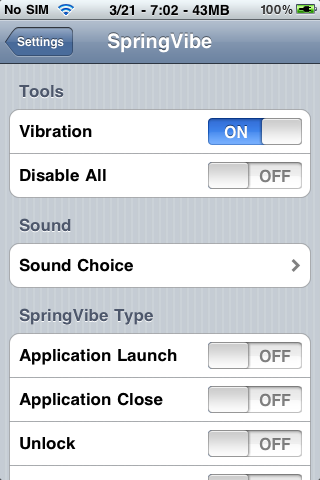

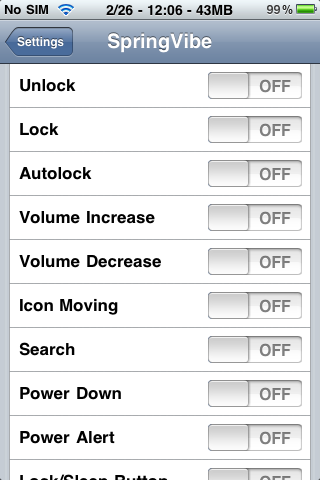
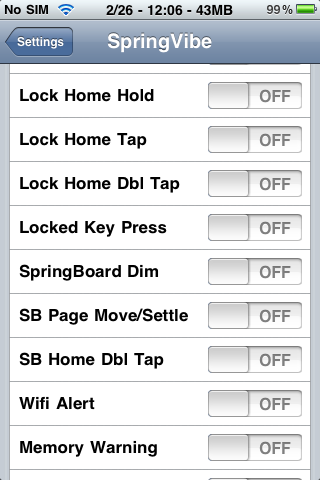
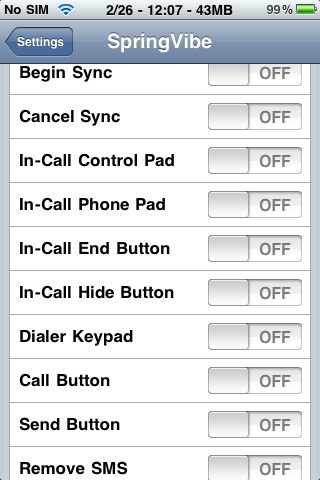
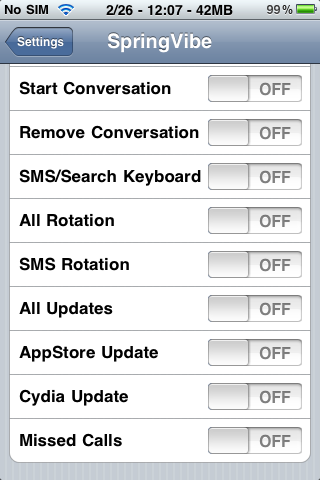
Notes :
- iPod Touch is not supported.
- Make sure you have "Enable" switched on inside the Settings application for the vibration to work properly.
- Installation
Intelliscreen 4.8.3 *Crack*
Tuesday, December 21, 2010
v4.8.3
- IntelliAlerts crashing issue
- Messages behind IntelliScreen such as "No Sim Card"
- Text Message sounds (4.2.1 fix)
- Power button behind IntelliScreen when on lockscreen
- QuickView for Calendar (4.2.1 fix)
- QuickView for Mail (4.2.1 fix)
- Added Calendar Color for assistance in selecting Calendars
Download 4.8.3 Cracked : Official
*** "Must have" - acclaimed by users and press **
Need to know where your next meeting is? Do you have any new email? What about a quick glimpse at your SMS/Text messages or weather? Want to catch the latest news, but Safari is too slow? IntelliScreen allows you to glimpse at your critical data on your iPhone "Slide to Unlock" screen!
Features:
- View Calendar, Email, Text Messages, News, Sports, and Weather from your iPhone "Slide To Unlock" screen
- Taskbar Icons for Missed Email, SMS, and Phone calls
- QuickView
- View/Mark Read/Mark Unread/Delete your Emails and SMS from the Lock Screen
- 2 IntelliScreens
- Double Tap the Clock Area to goto Page 2
- Hide IntelliScreen with a Swipe to the left on the Clock Area
- Swipe Right to get it back
- Customizable Alert Reminders
- Don''t forget about a missed call, unread email, unread SMS, or repeating Calendar Alerts
- Vibrate, Sound, or Flash Alerting with Alert Quiet Time
Now Cydia Store Exclusive
Please Note: IntelliScreen now uses Cydia Store exclusively for purchases/license management. If you have previously purchased via Rock, please create a Cydia Store login to transfer your licenses.
IMPORTANT:!!
Intelliborn now checks wether license request comes through Cydia, if not they will not send a license, the workaround: Install the Original App in Cydia Start Trial , keep the app installed, Install this Cracked Deb over the Original Cydia installation version
Important!!:
Installation ONLY with terminal/iFile/Cyberduck/WinSCP
**AutoInstall will NOT work**

--------------------------------------------
Previous Version
4.8.1 : Official
4.7.2 : Official
4.7.1 : Official
4.6.2 : Official











































