[News] iOS 5 With New Multitasking UI Demoed On Official White iPhone 4? [Video]
Tuesday, April 19, 2011
Posted by skygoat76 in news
The video shows off new Exposé-style multitasking switcher, along with new spotlight search user-interface in iOS 5 running on what appears to be a genuine white iPhone 4 from Apple.
Even though this might look like one of those smart jailbreak tweak tricks available on Cydia, but as Engadget points out, Tinhte has a nice history of getting hands on pre-release Apple-ware. So their claim on this being iOS 5 running on white iPhone 4 might just be the real deal.
[How-To] Jailbreak iOS 4.3.2 on iPhone 4, 3GS, iPad, iPod touch Using Sn0wbreeze 2.6 [Windows]
Tuesday, April 19, 2011
iPhone developer iH8sn0w has just released Sn0wbreeze 2.6 for Windows users to fully jailbreak iOS 4.3.2 untethered running on iPhone 4, 3GS, iPad (1st-gen) and iPod touch. Just like Redsn0w, iPad 2 jailbreak on 4.3.2 is not supported yet.
Why use Sn0wbreeze over Redsn0w? If your iPhone relies on a carrier unlock, you must use Sn0wbreeze 2.6 which will help retain the old baseband for iPhone 4 and 3GS users so that they can be unlocked using Ultrasn0w. Complete step by step instructions for jailbreaking using Redsn0w on both Windows and Mac can be found here.
iOS 4.3.2 was originally jailbroken last week using PwnageTool bundles (on Mac) but it was limited to tethered boot. But now with the new version of Redsn0w and Sn0wbreeze, you can jailbreak your iPhone, iPad, and iPod touch fully untethered on the latest iOS 4.3.2 firmware.
Step 1: First, download all the required tools and files to your Windows desktop:
- Download and install iTunes 10.2.2 for Windows.
- Download Sn0wbreeze 2.6 for Windows.
- Download iOS 4.3.2 for iPhone, iPad or iPod touch.
Step 3: Select the required firmware .ipsw file for your iOS device by clicking on the “Browse” button.
Step 4: Sn0wbreeze will now identify the selected IPSW file. Once done, click the next “blue” colored arrow to proceed.
Step 5: Now select the “Expert Mode”, followed by “Build IPSW” option to start creating your custom firmware.
Since building custom firmware may take some time, you can optionally play Pac-Man game to kill some time.
Step 6: Sn0wbreeze will greet you with the following “Done!” message when the custom firmware has been successfully created.
Step 7: Now follow the onscreen steps to enter DFU mode using Sn0wbreeze:
- Hold Power and Home buttons for 10 seconds
- Now release the Power button but continue holding the Home button for 10 more seconds
- You device should now be in DFU mode
Step 8: Start iTunes, click on your iOS device icon from the sidebar in iTunes. Now press and hold Left “Shift” button on the keyboard and then click on “Restore” (Not “Update” or “Check for Update”) button in iTunes and then release this button.
This will make iTunes prompt you to select the location for your custom firmware 4.3.2 file. Select the required custom .ipsw file that you created above, and click on “Open”.
Step 9: Now sit back and enjoy as iTunes does the rest for you. This will involve a series of automated steps. Be patient at this stage and don’t do anything silly. Just wait while iTunes installs the new firmware 4.3.2 on your iOS device. Your iOS device screen at this point will be showing a progress bar indicating installation progress. After the installation is done, your iOS device will be jailbroken on iOS 4.3.2.
How-To Unlock iOS 4.3.2:
Ultrasn0w 1.2.1 is currently said to be broken on iOS 4.3.2. You can temporarily use Ultrasn0w Fixer for 4.3.2 (compatible basebands: 01.59.00 / 04.26.08 / 05.11.07 / 05.12.01 / 05.13.04 / 06.15.00) to unlock your iPhone 4 and 3GS, step by step instructions for which can be found here.
[How-To] Unlock iOS 4.3.2 On iPhone 4, 3GS With Ultrasn0w Fixer For 4.3.2
Tuesday, April 19, 2011
iPhone developer DjayB6 has released a new version of his “Ultrasn0w Fixer For 4.3.2” to make Ultrasn0w 1.2.1 unlock for both iPhone 4 and 3GS (old basebands only) compatible with the latest iOS 4.3.2 firmware.
Notes :
- There is no unlock for the new baseband on iOS 4.3.2. If your iPhone relies on a carrier unlock, DO NOT update to stock iOS 4.3.2.
- Ultrasn0w Fixer for 4.3.2 supports unlock for basebands (01.59.00 / 04.26.08 / 05.11.07 / 05.12.01 / 05.13.04 / 06.15.00)
- Ultrasn0w Fixer for 4.3.2 is NOT compatible with the following basebands (02.10.04 / 03.10.01 / 04.10.01 / 05.14.02 / 05.15.04 / 05.16.02)
- iPhone 3GS users can upgrade to iPad’s 06.15.00 baseband to unlock on 4.3.2.
- Upgrading iPhone 3GS baseband to the 06.15.00 iPad baseband to unlock MAY cause you to lose your GPS.
For iPhone 3GS Only: How to Update iPhone 3GS to 06.15.00 Baseband for Unlock:
Ultrasn0w 1.2.x unlocking requires that your iPhone 3GS is jailbroken with 06.15.00 baseband. Follow the complete guide posted here (with PwnageTool) or here (for Redsn0w) to update your iPhone 3GS baseband to 06.15.00 and jailbreak it on iOS 4.1 / 4.2.1 before proceeding with the following steps.
Step 1: First, you will have to jailbreak your iPhone 4 or 3GS on the latest iOS 4.3.2 firmware.
Note: DO NOT use Redsn0w. Doing so will result in updating of your iPhone’s baseband, in the process losing unlock, perhaps forever. Use Sn0wbreeze instead.
Step 2: Once you are done with the jailbreak, you can now unlock your iPhone on the supported basebands using Ultrasn0w Fixer for 4.3.2 from Cydia. To do this:
- Start “Cydia” on your iPhone.
- Touch on “Manage” tab on the bottom.
- Now touch on “Sources”
- Touch on “Edit” and then on “Add”. You will be prompted to enter a url source as seen in the screenshot below. Type “http://djayb6.com” and touch on“Add Source” to add this repo if you haven’t already.

Cydia will now automatically update your sources by following a series of automated steps.
- After installation is completed. Search for “ultrasn0w fixer for 4.3.2” in Cydia and install this application. This app will automatically unlock your iPhone so that you can use it with any carrier.
Step 3: Now simply restart your iPhone and voila! you should now have a fully unlocked iPhone 4 or 3GS, running iOS 4.3.2.
[How-To] Jailbreak iOS 4.3.2 Untethered on iPhone 4, 3GS, iPad 1 and iPod Touch 3G/4G using Redsn0w 0.9.6 RC14 [Windows/Mac]
Tuesday, April 19, 2011
The iPhone Dev-Team has released Redsn0w 0.9.6 RC14 to include support (except for iPad 2) for untethered jailbreak on iOS 4.3.2 using the same i0n1c’s exploit which was used to previously untether 4.3.1.
iOS 4.3.2 was originally jailbroken last week using PwnageTool bundles (on Mac) but it was limited to tethered boot. But now with this latest version of Redsn0w, you can jailbreak your iPhone, iPad, and iPod touch fully untethered on the latest iOS 4.3.2 firmware.
How to jailbreak iOS 4.3.2 using Redsn0w on Windows and Mac
Step 1: Download iOS 4.3.2 for iPhone, iPad or iPod touch. (download links given at the bottom)
Step 2: Update/Restore to iOS 4.3.2 firmware using the IPSW file you just downloaded via iTunes 10.2.2.
Step 3: Start Redsn0w and point it to the official iOS 4.3.2 firmware file.
Step 4: Now select “Install Cydia” and click “Next”. Optionally (if available), you can also select any other option you like.
Step 5: Now make sure your device is both OFF and PLUGGED IN to the computer before you click “Next”.
At this stage you will be presented with a screen where you will be guided on how to enter DFU mode. Quickly hold “Power” button and then while holding the “Power” button, you will now have to hold “Home” button too. Now after few seconds release “Power” button but keep holding “Home” button until installation begins.
Step 6: Sit back and enjoy while Redsn0w does the rest for you. Once done, your iPhone, iPad or iPod touch will restart automatically and you will find it fully jailbroken (untethered) on the latest iOS 4.3.2 firmware.
Download iOS 4.3.2 for iPhone 4, 3GS, 3G, iPad, iPod touch
Download Redsn0w 0.9.6rc14 for Windows
Download Redsn0w 0.9.6rc14 for Mac
Download iTunes 10.2.2 for Windows or Mac
[News] iPhone 5 To Offer 12.6 Megapixel Camera With 1080p Video Recording?
Monday, April 18, 2011
Posted by skygoat76 in news
OmniVision, known for producing out-of-the-box digital imaging solutions, supplied Apple with the back camera sensor for iPhone 4. The California based company has recently produced new sensors called OV12825 for the cameras of upcoming smartphones. The newly developed sensor, which will enter the production stage around early June, will offer 12.6 megapixel resolution along with 1080p video recording on 60fps.
Though, no one has yet placed orders for this futuristic sensor, since Apple has previously been including OmniVision sensors, the windows are open. On the other hand, some early rumors with semi-strong basis suggested that Apple will be ditching OmniVision for Sony for a 8MP sensor.
Since the iPhone 4 offers magnificent image sensor and Apple has previously been working with OmniVision, there’s a great chance that Apple may stick to OmniVision for OV12825. If this goes as hoped, the iPhone 5 will be a dream phone for photographers.
[Free] iPhoneDelivery 0.3.8.10
Monday, April 18, 2011
Update : Version 0.3.8.10 released !
v0.3.8.10
- Compatible with iOS 4.3.1
Download 0.3.8.10 : Official
iPhoneDelivery is an hack from fguilleme and Advin.
This tweak will permit you to enable delivery reports on your iPhone.


Repo : http://iphonedelivery.advinux.fr/cydia
Version : 0.3.8.10
Autor : fguilleme/Advin
Compability : OS x3,iOS 4x
Price :free
Notes :
------------------------------------------------
Previous Version
0.3.7.3 : Official
0.3.6.3 : Official
[News] iOS 4.3.2 Untethered Jailbreak Is Still Possible
Friday, April 15, 2011
Posted by skygoat76 in news
iPhone security expert and hacker Stefan Esser has just confirmed that his 4.3.1 untethered exploit still exists in iOS 4.3.2, which means that we will soon have full untethered jailbreak on iOS 4.3.2 for all devices.
Apple has been nice. I just verified that the untether vulnerability is not fixed in iOS 4.3.2 – my Ipad 1 is running untethered jailbroken
Of course the public untether binaries will not work with iOS 4.3.2 – I have to generate new untether binaries with new dyld/kernel offsets
I won’t be able to create all the untether binaries before sunday, because I will be on planes, …
We will keep you updated as always, stay tuned for more!
[News] iOS 4.3.2 released !
Friday, April 15, 2011
Posted by skygoat76 in news
Apple has just released iOS 4.3.2 update for iPhone 4 (iOS 4.2.7 for Verizon iPhone 4), iPhone 3GS, iPad 2, iPad, and iPod touch 4G/3G. This is just a minor update to fix bugs, DNS issues, fix document viewer, FaceTime issues, vulnerabilities and some battery life woes on all iOS devices.
To update to iOS 4.3.2, all you need to do is to connect your iPhone, iPad or iPod touch with your computer via USB and start iTunes 10.2.1. You should now see a message prompt as shown below. Simply click on “Download and Install” (Mac OS X) or “Download and Update” (Windows) button to get on to the new firmware 4.3.2.
The final version of the last major update, iOS 4.3, was released back on March 10, followed by iOS 4.3.1 on March 25th, 2011.
Direct Download Links for iOS 4.3.2 / 4.2.7 (Official from Apple)
- iPhone 4 (GSM)
- iPhone 4, iOS 4.2.7 (Verizon)
- iPhone 3GS
- iPad 2 WiFi
- iPad 2 GSM
- iPad 2 CDMA
- iPad
- iPod touch 3G
- iPod touch 4G
Download iTunes 10.2.1 for Windows and Mac
[Crack] VoiceActivator 1.1.1-1
Tuesday, April 12, 2011
Update : Version 1.1.1-1 released ! Crack is out !!
v1.1.1-1
- Added dynamic speech commands.
- (Select "Speak Text" for the Action for more information.)
- Fixed a few small bugs.
Download 1.1.1-1 Cracked : Official
VoiceActivator is the only way to customize iOS Voice Control.
Take control of Voice Control!
Features:
- Add new Voice Control commands!
- Create Custom Actions:
- Open apps and tweaks
- Enter and speak text!
- Perform system actions
- Easy to configure; quick to use.
- (Still can use built-in commands.)
Supports iPhone 4, iPhone 3GS, iPod Touch 4G and iPod Touch 3G
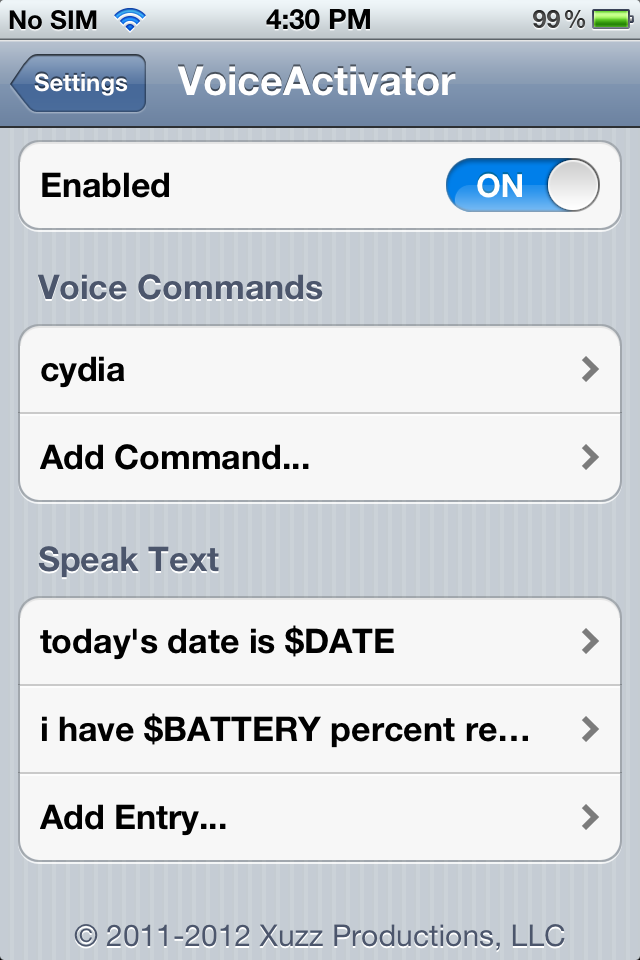
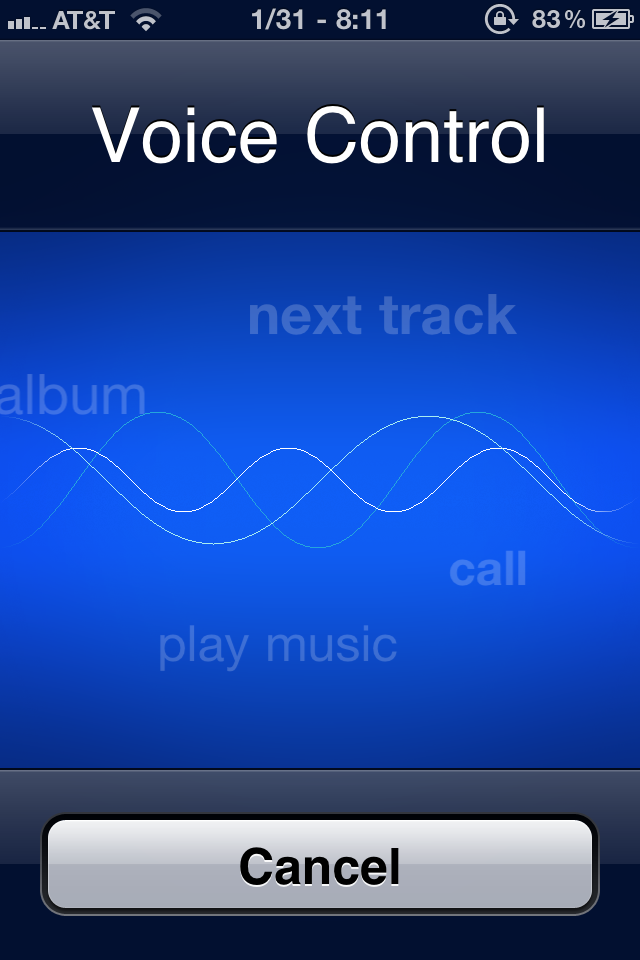
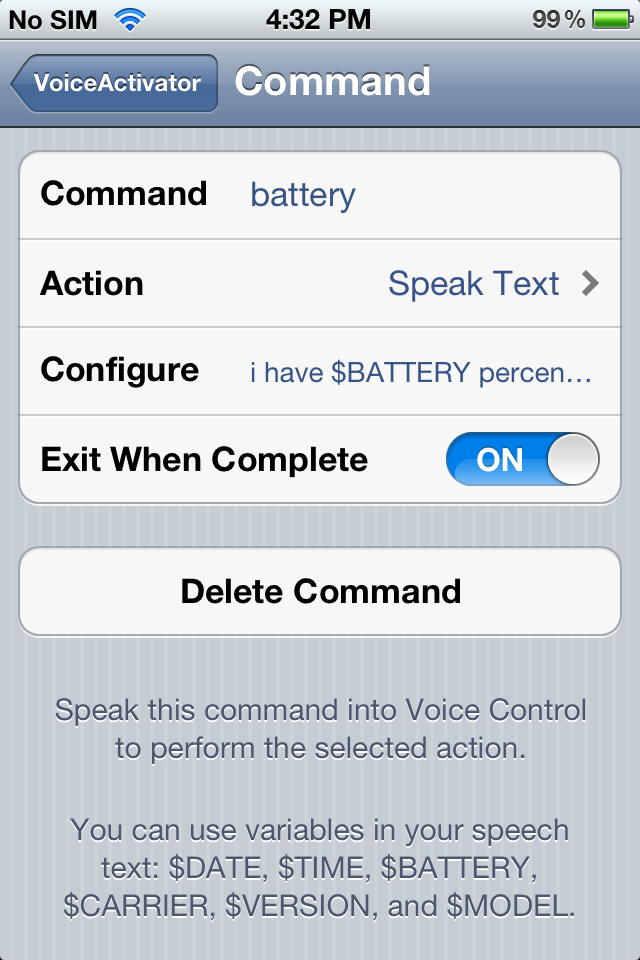
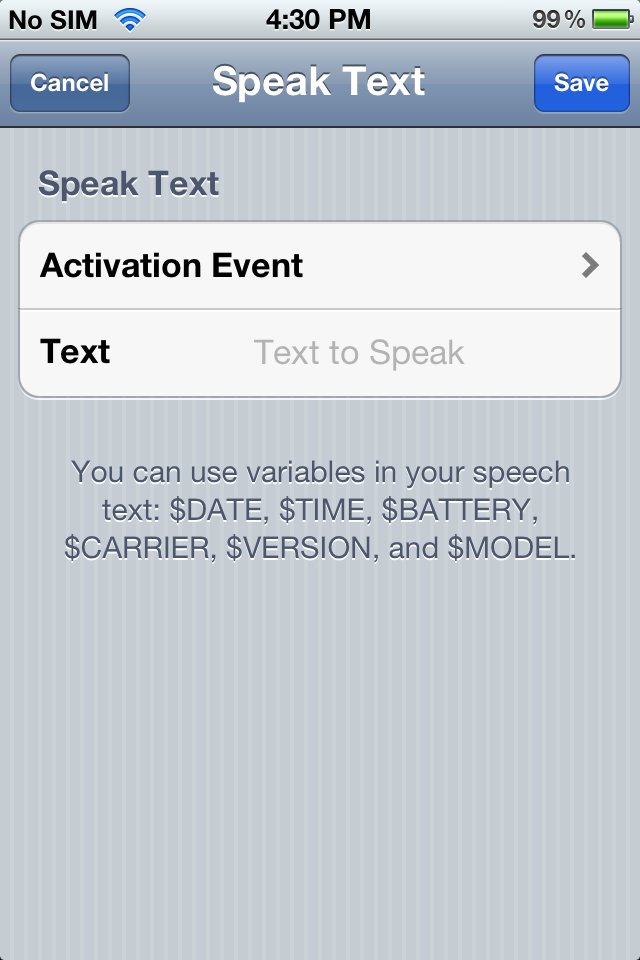
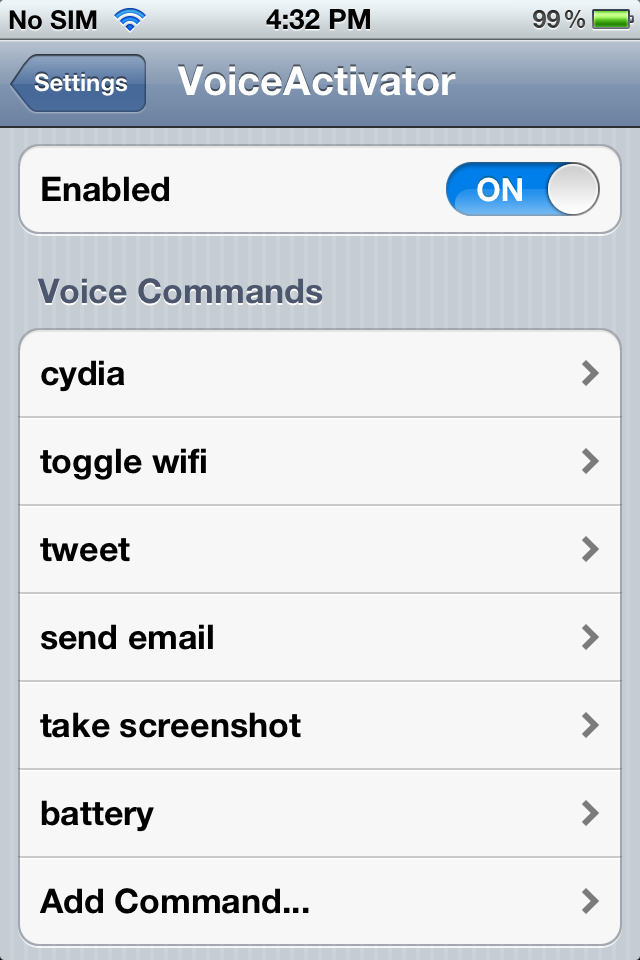
[How-To] Jailbreak iOS 4.3.1 Untethered on iPhone 4, 3GS, iPad 1 and iPod Touch 3G/4G using Redsn0w 0.9.6 RC12 [Windows]
Monday, April 11, 2011
RC12
A minor update to Redsn0w 0.9.6 iOS 4.3.1 jailbreak has just been released which is said to fix “any lingering issues with the boot animation”.
RC11
Redsn0w for iOS 4.3.1 untethered jailbreak has just been updated to version 0.9.6rc11. Just like Sn0wbreeze 2.5.1 for Windows, the new Redsn0w 0.9.6rc11 adds a new option to enable custom animated boot logos for iPhone, iPad and iPod touch.
-----------------------
The iPhone Dev-Team has finally released untethered jailbreak for iOS 4.3.1 via Redsn0w and PwnageTool. Except for the iPad 2, this new untethered jailbreak is compatible to work with all devices, including: iPhone 4, 3GS, iPad (1st-gen) and iPod touch 3G/4G on the newly released iOS 4.3.1 firmware.
This untethered jailbreak for iOS 4.3.1 is based on an exploit found by iPhone security expert and hacker Stefan Esser, who demoed it on his iPod touch last week before handing it over to the Dev-Team to do the rest.
iOS 4.3.1 was originally jailbroken last week using PwnageTool bundles (on Mac) and Sn0wbreeze (on
Windows) but it was limited to tethered boot.
But now with this new version of Redsn0w and PwnageTool, you can jailbreak on the above mentioned devices, fully untethered on iOS 4.3.1.
Step 1: Download iOS 4.3.1 for your version of iOS device.
Step 2: Update/Restore to iOS 4.3.1 firmware using the IPSW file you just downloaded via iTunes 10.2.1.
Step 3: Start Redsn0w and point it to the official iOS 4.3.1 firmware file.
Step 4: Now select “Install Cydia” and click “Next”. Optionally (if available), you can also select any other option you like.
Step 5: Now make sure your device is both OFF and PLUGGED IN to the computer before you click “Next”.
At this stage you will be presented with a screen where you will be guided on how to enter DFU mode. Quickly hold “Power” button and then while holding the “Power” button, you will now have to hold “Home” button too. Now after few seconds release “Power” button but keep holding “Home” button until installation begins.
Step 6: Sit back and enjoy while Redsn0w does the rest for you. Once done, your iPhone, iPad or iPod touch will restart automatically and you will find it fully jailbroken (untethered) on the latest iOS 4.3.1 firmware.
Download iOS 4.3.1 for iPhone 4, 3GS, 3G, iPad, iPod touch
Download Redsn0w 0.9.6rc12 for Windows
Download Redsn0w 0.9.6rc12 for Mac Download iTunes 10.2.1 for Windows or Mac
[News] iPod touch 5G Shown In Leaked Photos: 128GB Capacity? Capacitive-Touch Home Button?
Friday, April 08, 2011
Posted by skygoat76 in news
In a welcome departure from all the iPhone 5 talk, MacRumors brings us photos of what one of their readers claims to be the 5th generation iPod touch.
Of particular note is the apparent capacitive home button that looks to have replaced the current hardware solution.
[nEWS] iOS 4.3.2 Dropping Within Next Two Weeks, Likely To Patch Untethered Jailbreak, Stay Away
Friday, April 08, 2011
Posted by skygoat76 in news
Breaking news coming out of BGR, with the blog claiming Apple will be releasing iOS 4.3.2 in just two weeks.
Citing a source inside Apple, BGR says the next update to Apple’s mobile OS will sport bug fixes as well as plugging security holes. Could Apple be looking to stop jailbreakers (untethered) once more with this update?, most likely yes. Though we’re sure the battle will rumble on.
More iOS 4.3.2 information as we get it.
[Crack] ToneFXs 2.0.4
Wednesday, April 06, 2011
Update : Version 2.0.4 released ! Crack is out !! [Credits to Wortel]
- v 2.0.4
- Conflict warning with biteSMS
- Fixed issue of minor sound glitch when you decline a call
- Minor silent switch fix
Download 2.0.4 Cracked : Official
Download applist dependency : Official
ToneFXs requires an iPhone, iPod touch running on iOS 4.0+
* Features: Custom Push Notification Sounds
* Custom Text Message alerts for specific contacts
* Custom New Email alerts for specific contacts
* ToneFXsCreator (now works independent of iTunes )
* Improved arrangement of tones
* Support for your existing ringtones
* Support for iPad
* Option for silent tones
* New U.I.
* New Tone Trigger engine
* Custom Button tap sounds
* Custom Open and Close App sounds
* Custom Table Cell Tap sounds
* Shuffle Push Notification Tones
* Shuffle Text Message tones
* Shuffle Email Tones
----------------------------------------
Previous Version
2.0.3 : Official
1.605 : Official
[How-To] Jailbreak iOS 4.3.1 Untethered on iPhone 4, 3GS, iPad 1, Apple TV and iPod Touch 3G/4G using PwnageTool 4.3 [MAC]
Monday, April 04, 2011
The just released PwnageTool 4.3 can jailbreak iOS 4.3.1 on iPhone 4, 3GS, iPad (1st-gen), iPod touch 4G/3G, Apple TV, and at the same time will help retain the old baseband for iPhone 4 and 3GS users so that they can unlock using the existing version of Ultrasn0w.
If your iPhone doesn’t rely on a carrier unlock, you can use Redsn0w for both Windows and Mac to easily jailbreak your device on iOS 4.3.1. Complete step by step instructions can be found here.
Unlike the last release, this version of PwnageTool brings full untethered iOS 4.3.1 jailbreak for all devices except for the iPad 2. This untethered jailbreak for iOS 4.3.1 is based on an exploit found by iPhone security expert and hacker Stefan Esser, who demoed it on his iPod touch last week before handing it over to the Dev-Team to do the rest.
iOS 4.3.1 was originally jailbroken last week using PwnageTool bundles (on Mac) and Sn0wbreeze (on Windows) but it was limited to tethered boot.
Step 1: Download PwnageTool 4.3 for Mac.
Step 2: Download iOS 4.3.1 firmware. Move all these files to the desktop.
Step 3: Start PwnageTool in “Expert mode” and select your device:
Step 4: Browse for iOS 4.3.1 firmware for your device as shown in the screenshot below:
Step 5: Now select “Build” to start creating custom 4.3.1 firmware file:
Step 6: PwnageTool will now create the custom .ipsw file for your iPhone, iPad or iPod touch which will be jailbroken.
Step 7: Now follow the following steps to enter DFU mode using PwnageTool:
- Hold Power and Home buttons for 10 seconds
- Now release the Power button but continue holding the Home button for 10 more seconds
- You device should now be in DFU mode
Step 8: Start iTunes, click on your iOS device icon from the sidebar in iTunes. Now press and hold left “alt” (option) button on Mac, or Left “Shift” button if you are on Windows on the keyboard and then click on “Restore” (Not “Update” or “Check for Update”) button in the iTunes and then release this button.
This will make iTunes prompt you to select the location for your custom firmware 4.3.1 file. Select the required custom .ipsw file that you created above, and click on “Open”.
Step 9: Now sit back and enjoy as iTunes does the rest for you. This will involve a series of automated steps. Be patient at this stage and don’t do anything silly. Just wait while iTunes installs the new firmware 4.3.1 on your iOS device. Your iOS device screen at this point will be showing a progress bar indicating installation progress. After the installation is done, your iOS device will be jailbroken on iOS 4.3.1.
How-To Unlock iOS 4.3.1:
Ultrasn0w 1.2 is broken on iOS 4.3.1. Wait for the Dev-Team to push new version of Ultrasn0w to unlock your iPhone (compatible basebands: 01.59.00 / 04.26.08 / 05.11.07 / 05.12.01 / 05.13.04 / 06.15.00).
[Crack] FreeSync 2.5
Saturday, April 02, 2011
v2.5
- ???
Download 2.5 Cracked : Official
FreeSync is a tweak that allows you to use your Device while it's syncing with iTunes, in style. You will be able to make calls, play games, text with your friends or run apps even when your device is syncing, without having to wait for it to finish and without having to worry about incoming calls that can interrupt the sync. You can choose between different visual options that notice you when the sync starts and ends in the Settings.
The available options are:
- Status Bar Icon: add a little icon in the status bar during the sync. You can also choose from different icons (iOS Like, Green or Graphite).
- HUD : Display a transparent HUD when the sync starts/ends.
- Pulsing Bar : Display a red bar during the sync. You can hide it simply double tapping on it.
- Alerts : Show a popup when the sync starts/ends. - Play Sound
- Vibrate You can also choose to disable particular apps that can interfere with the synchronization process, such as the AppStore, Cydia and the iPod app.
You can enable or disable FreeSync in the Settings app or using the FreeSync SBSettings Toggle.
FreeSync works on every device with firmware 3.1 or higher: it also works perfectly with Wi-Fi Sync!
Due to hardware limitations, with some devices you may notice slower performances during sync, especially if you've enabled a lot of notification options








Notes :
--------------------------------------
Previous Version
2.1-1 : Official
2.1 : Official
[How-To] Jailbreak ALL iDevices iOS 4.3.1 [Windows / Mac]
Saturday, April 02, 2011
Jailbreak for iPad 2 coming...
Here are the different guides to jailbreak your iDevice running iOS 4.3.1 :
WINDOWS - Redsn0w
- iPhone 3GS
- iPhone 4
- iPod Touch 3G
- iPod Touch 4G
- iPad
MAC - PwnageTool
- iPhone 3GS
- iPhone 4
- iPod touch 3G
- iPod touch 4G
- iPad
- Apple TV 2G
WINDOWS - Sn0wbreeze
- iPhone 3GS
- iPhone 4
- iPod Touch 3G
- iPod Touch 4G
- iPad
[News] iPhone Dev Team Confirms Untethered iOS 4.3.1 Jailbreak Exploit is ‘Solid’
Friday, April 01, 2011
Posted by skygoat76 in news
Two interesting little jailbreak tidbits to come out of hacker MuscleNerd’s Twitter account today with news of an untethered 4.3.1 jailbreak as well as his thoughts on rumors of a spy in the jailbreak camp.
First up we have confirmation from the big man that hacker i0n1c’s untethered 4.3.x jailbreak appears to be ‘solid’ with just a few final kinks to work out.
Hopefully this news means we won’t have to wait too long to jailbreak our updated iDevices without the fear associated with tethered hacks.
MuscleNerd also quashed rumors that there was a spy in the camp, with information being leaked to Apple to help the Cupertino company fix the SHAtter exploit in iOS 4.3, and more recently iPad 2 jailbreak exploit on iOS 4.3.1.
According to MuscleNerd’s Twitter and forum postings, the Dev Team wasn’t actually in on what Comex was working on when SHAtter was in the works, so they couldn’t have leaked anything even if they wanted to.
That solves that then!
Now, less tweeting and more hacking please Mr MuscleNerd!
[Crack] TruPrint 2.1.1
Friday, April 01, 2011
Update : Version 2.1.1 released ! Crack is out !!
v2.1.1
- ~ PDF Printer Fix (Large PDF Prints)...
Download 2.1.1 Patch : Official (Credits to Wortel)
Installation:
1. Install the original version of TruPrint 2.1.0 from Cydia...
2. Install this patch (DEB)...
Real Printing!!!!
Requires iOS 4.2+!
Works on iPhone, iPad, and iPod Touches!
Apple gave iOS 4.2 printing. But they forgot that not everyone has one of 8 printers. With TruPrint, you can print to most network printers!


- Autodiscover your printer!
- Print to most network printers!
- Great CUPS support
REQUIRES iOS 4.2+

































