[Crack] iReply 1.0.2
Sunday, March 27, 2011
Update : Version 1.0.2 released ! Crack is out !!
v 1.0.2
- Corrected a bug causing some user images not to load correctly
v 1.0.1
- Fixed an issue that would cause the app to crash on startup
- Changed the settings for the delay of the reminder. Now you choose in hours not in days
Download 1.0.2 Cracked : Official
Requires iOS 4.0 or higher
Works on iOS 4, retina display ready
Tested on both a 3GS an an iPhone 4
With iReply, no more unanswered important text messages. Let's say you're doing something important like you're in a meeting or at the movies. You get a text, you just can't answer right now so you simply read it and ignore it. Days after, this messages is still unanswered.
iReply reminds you at convenient moments (when you're already using your phone, not in the middle of another important thing with impromptu alarms) there are still unanswered important text messages. Important messages are detected depending of various settings, like their length or the fact they contain an interrogation mark or no. Moreover, iReply features a blacklist and a whitelist system.
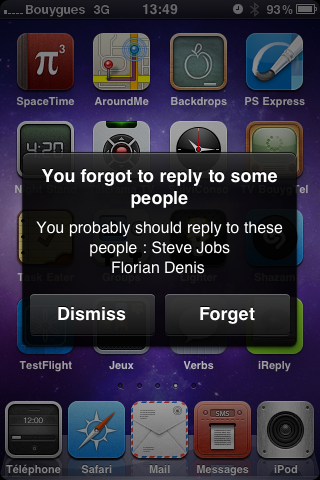
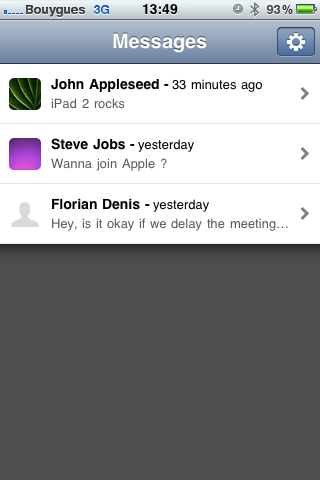
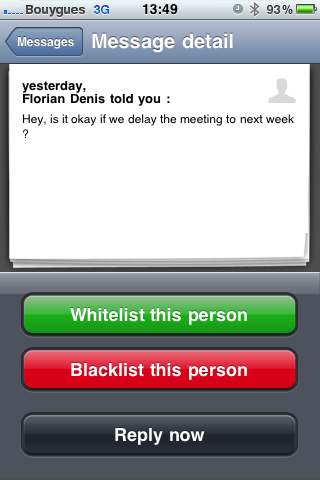
Notes :
-----------------------------------------------------
Previous Version
1.0 Cracked : Official
[How-To] Downgrade iOS 4.3.3 to 4.3.2, 4.3.1, 4.3, 4.2.1, 4.1 on iPhone 4, 3GS, iPad 2, iPad, iPod touch
Sunday, March 27, 2011
Apple today has released iOS 4.3.3 for iPhone 4, 3GS, iPad 2, iPad, and iPod touch 4G/3G. If you upgraded to iOS 4.3.3, and now you want to downgrade back to iOS 4.3.2, 4.3.1, 4.3, iOS 4.2.1 or 4.1, simply follow the instructions posted below to downgrade iOS 4.3.3 on iPhone 4, 3GS, iPod touch, iPad 2 and iPad 1 to iOS 4.3.2, 4.3.1, 4.3, iOS 4.2.1, 4.1, 4.0.x.
NOTE: This guide will only work if you have SHSH blobs saved for the respective firmware you downgrading to.
Step 1: Download the required old ipsw firmware files.
Step 2: Put your device into DFU mode (not recovery mode).
- Connect your iOS device to your computer.
- Turn it off.
- Start iTunes.
- Hold Power and Home buttons together for 10 seconds or so.
- Release Power button but keep holding the Home button until your computer recognizes a new USB device.
- iTunes will now recognize your iPhone, iPad or iPod touch.
Step 3: Now trick iTunes into thinking that it is watching Apple servers, while in real, we are going to change the address to Saurik’s server. To do this:
- Navigate to C:\Windows\System32\drivers\etc\ and locate “hosts” file.
Mac OS X users can get to “/etc/” directory by going through “Go –> Go to Folder” from Finder.
- Open this “hosts” file in Notepad (for Windows) or TextEdit (for Mac OS X) and add this
74.208.105.171 gs.apple.com
Now simply save this file and you are good to go!
NOTES
- for Windows 7 and Vista: Start “Notepad” with Administrator privileges by right clicking on “Notepad” app, and click on “Run as Administrator“ option.
- for Mac OS X: Make sure you have full read and write access on your account when you are saving the host file. If it still throws permission error, simply copy the host file to desktop, make the required changes, and then replace it with the original file in “/etc/” directory.
Step 4: Start iTunes, click on your iOS device icon from the sidebar in iTunes. Now press and hold left “alt” (option) button on Mac, or Left “Shift” button if you are on Windows on the keyboard and then click on “Restore” (Not “Update” or “Check for Update”) button in the iTunes and then release this button.
This will make iTunes prompt you to select the location for your iOS 4.3.2, iOS 4.3.1, iOS 4.3, iOS 4.2.1 or below. Select the desired ipsw file and click on “Open” to restore your iOS device.
Now sit back and enjoy as iTunes does the rest for you. This will involve a series of automated steps. Be patient at this stage and don’t do anything silly. Just wait while iTunes installs the requested firmware on your iOS device. Your device screen at this point will be showing a progress bar indicating installation progress. Once done, it will reboot automatically.
Now in some cases while restoring to iOS 4.3, iOS 4.2.1 or 4.1, iTunes might throw 1013 error at you. This is normal, just ignore this error as the firmware has already been successfully installed on the device.
Incase of the above mentioned error, your iPhone, iPad or iPod touch will be stuck in Recovery Mode, showing that “Connect to iTunes” screen.
To exit your device from Recovery Mode, download this program called TinyUmbrella (Windows / Mac). Run it and the click on “Exit Recovery” button. Your device will now restart normally.
That’s it, you should now be able to jailbreak and unlock your device on an older iOS firmware, a step by step guide for which can be found here.
Last but not the least, you must now remove 74.208.105.171 gs.apple.com line from the host file so that you are prompted for future updates from Apple via iTunes.
[Crack] FlipOver 1.0.1-16
Sunday, March 27, 2011
Update : Version 1.0.1-16 released ! Crack is out !!
v 1.0.1-16
- Now mutes properly instead of reducing volume to zero
- Added option to either undim the screen or unlock when you turn the device over
- Hopefully fixed some issues with the tweak hanging up phone calls
- May have fixed the rare issue with the tweak constantly cycling locking and unlocking. If your device still has this problem, email me so that I can figure out exactly what causes this problem.
Download 1.0.1-16 Cracked : Official
Requires iOS 4.0 or higher
FlipOver is a tweak that lets you mute or lock your iPhone, iPod Touch, or iPad simply by putting it face down. Pick the device back up, and it will automatically unmute or unlock. Requires at least iOS 4.0.
No new icons are added to your home screen. Options for this tweak can be configured from your Settings app.
Notes :
----------------------------------------
Previous Version
1.0.0-2 : Official
[Crack] Mobile Profiles 2.3.2
Sunday, March 27, 2011
Update : Version 2.3.2 released ! Crack is out !! [Credits to Fabius]
v 2.3.2
* Fixed issue with Twitter screen showing persistently.
* Fixed issues with Facebook login using the Facebook app for authentication.
* Fixed incorrect screen sizes from Nag screen in Demo.
* Fixed crash when setting a custom command from the Mobile Profile Switcher.
* Fixed issue with Color Wheel changing interface to black when no color was selected
[WARNING] This has many crash issues on 4.2+!
Download 2.3.2 Cracked : Official
Mobile Profiles allows you create custom profiles with iPhone system settings that you define for each individual profile you may create! You can also add a description to your profile for a quick reference as well as rename the profile.
* Create Custom Profiles
Mobile Profiles allows you create custom profiles with iPhone system settings that you define. You can control the ringtone, system volume, screen brightness and much more. You can also rename a profile on the go and add a short description for your reference.
* Quick Profiles
You can also quickly enable or disable iPhone services such as and Bluetooth and Location Services with Quick Profiles. Other features include a shake to toggle Quick Profiles visibility.
* Quick Services
Change system settings on the fly.
* Share notifications
Optionally send out notifications to social networks Twitter and Facebook, as well as custom SMS Text Messages to a user-defined Phone Number.
See More Info below for Screenshots
-------------------------------------
Previous Version
2.3 : Official
2.1 : Official
1.6.1 : Official
Cydia 1.1
Saturday, March 26, 2011
Posted by skygoat76 in cydia
Update : Version 1.1 released ! [Download links for All Cydia versions at the end]
Recently, there was much talk of the 1.1 version of Cydia, the popular installer that is automatically installed when you jailbreak your device. Now, this new version is available for download through the official repositories.


The new version integrates localization in many languages finally!
The package also seems to refresh much faster than the previous version, and reload the data are even minor.
It also changed the management page of the repository. Have removed the distinction between the repo installed via package and those entered manually.
Even typing text on the search page currently does not have any slowdown and the letters are typed with no lag whatsoever. The search interface package has also been improved, eliminating the immediate description of the package, which still appears, after pressing the Search button.
The package also seems to refresh much faster than the previous version, and reload the data are even minor.
It also changed the management page of the repository. Have removed the distinction between the repo installed via package and those entered manually.
Even typing text on the search page currently does not have any slowdown and the letters are typed with no lag whatsoever. The search interface package has also been improved, eliminating the immediate description of the package, which still appears, after pressing the Search button.


The loading of each packet of information also is much faster. You can also use the gestures of Activator with Cydia running.
The rest of the installer is almost unchanged, except of course for localization in all languages.
Let us know what your first impressions as you try out.

------------------------
Saurik has updated Cydia Installer, the installer app for iPhone and iPod Touch, other than through the AppStore. So that you can install or upgrade must be done the Jailbreak on the device.
After your jailbreak, you must finish to install Cydia and install the 10 necessary tweaks for your device.
Cydia is an installer quite similar to Apple Store which will permit you add different sources to install third applications.
You can find quite everything, particularly som applications denied by Apple on his Apple Store.
Cydia exists first to explode limits fixed !
Here is the basic to do after jailbreak your iPhone.
Then, you are the only judge to know if it's useful to add more sources (called repo) or not... depending to use.
If crash of Cydia.
- Connect to your iPhone in SSH and go to var/lib/apt/lists
- Remove all files in this folder except partial
- In the folder partial, remove all files.
- Respring and start again Cydia.
Re-install Cydia without restore
All sources for Cydia
"Must-have" Tweaks for Cydia
---------------------------------------
Previous Version
cydia_0.9.2284-1_darwin-arm.deb 21-Jan-2008 09:19 56442 cydia_0.9.2284-2_darwin-arm.deb 21-Jan-2008 10:23 56452 cydia_0.9.2284-3_darwin-arm.deb 22-Jan-2008 14:04 64366 cydia_0.9.2291-4_darwin-arm.deb 22-Jan-2008 14:05 64368 cydia_0.9.2293-10_darwin-arm.deb 31-Jan-2008 08:31 60300 cydia_0.9.2293-11_darwin-arm.deb 31-Jan-2008 10:35 60326 cydia_0.9.2293-12_darwin-arm.deb 03-Feb-2008 07:18 79070 cydia_0.9.2293-5_darwin-arm.deb 23-Jan-2008 02:20 60412 cydia_0.9.2293-6_darwin-arm.deb 26-Jan-2008 15:35 60216 cydia_0.9.2293-7_darwin-arm.deb 27-Jan-2008 23:36 60218 cydia_0.9.2293-8_darwin-arm.deb 30-Jan-2008 17:10 60356 cydia_0.9.2293-9_darwin-arm.deb 30-Jan-2008 17:41 60280 cydia_0.9.2299-13_darwin-arm.deb 03-Feb-2008 07:23 79076 cydia_0.9.2300-14_darwin-arm.deb 03-Feb-2008 07:26 79098 cydia_0.9.2301-15_darwin-arm.deb 03-Feb-2008 09:01 79262 cydia_0.9.2302-16_darwin-arm.deb 03-Feb-2008 09:13 79254 cydia_0.9.2302-17_darwin-arm.deb 03-Feb-2008 12:50 81186 cydia_0.9.2302-18_darwin-arm.deb 03-Feb-2008 13:14 81196 cydia_0.9.2305-19_darwin-arm.deb 03-Feb-2008 13:46 81250 cydia_0.9.2309-20_darwin-arm.deb 08-Feb-2008 22:34 82568 cydia_0.9.2309-21_darwin-arm.deb 14-Feb-2008 11:01 82946 cydia_0.9.2309-22_darwin-arm.deb 14-Feb-2008 12:55 83978 cydia_0.9.2309-23_darwin-arm.deb 14-Feb-2008 13:54 83978 cydia_0.9.2309-24_darwin-arm.deb 14-Feb-2008 14:16 83984 cydia_0.9.2309-25_darwin-arm.deb 14-Feb-2008 14:34 82572 cydia_1.0.2326-26_darwin-arm.deb 26-Feb-2008 12:18 83034 cydia_1.0.2327-27_darwin-arm.deb 26-Feb-2008 12:25 83040 cydia_1.0.2330-28_darwin-arm.deb 27-Feb-2008 10:56 83548 cydia_1.0.2339-29_darwin-arm.deb 02-Mar-2008 11:24 92082 cydia_1.0.2339-30_darwin-arm.deb 02-Mar-2008 11:39 92342 cydia_1.0.2340-31_darwin-arm.deb 02-Mar-2008 12:00 92338 cydia_1.0.2340-32_darwin-arm.deb 03-Mar-2008 00:16 92448 cydia_1.0.2346-33_darwin-arm.deb 05-Mar-2008 05:03 95390 cydia_1.0.2348-34_darwin-arm.deb 05-Mar-2008 05:30 95496 cydia_1.0.2349-35_darwin-arm.deb 05-Mar-2008 12:46 101774 cydia_1.0.2354-36_darwin-arm.deb 08-Mar-2008 22:23 102376 cydia_1.0.2355-37_darwin-arm.deb 08-Mar-2008 22:46 101790 cydia_1.0.2355-38_darwin-arm.deb 08-Mar-2008 22:51 102382 cydia_1.0.2360-39_darwin-arm.deb_ 14-Mar-2008 06:00 103022 cydia_1.0.2361-40_darwin-arm.deb 14-Mar-2008 06:45 103104 cydia_1.0.2363-41_darwin-arm.deb 17-Mar-2008 07:03 101774 cydia_1.0.2383-42_darwin-arm.deb 10-Apr-2008 07:56 479688 cydia_1.0.2383-43_darwin-arm.deb 10-Apr-2008 08:52 471376 cydia_1.0.2385-1_iphoneos-arm.deb 14-Apr-2008 22:58 477570 cydia_1.0.2385-44_darwin-arm.deb 14-Apr-2008 23:38 471684 cydia_1.0.2388-2_iphoneos-arm.deb 16-Apr-2008 07:14 477566 cydia_1.0.2388-3_iphoneos-arm.deb 16-Apr-2008 11:38 477684 cydia_1.0.2388-45_darwin-arm.deb 16-Apr-2008 07:14 471746 cydia_1.0.2404-46_darwin-arm.deb 25-Apr-2008 08:47 598888 cydia_1.0.2406-47_darwin-arm.deb 25-Apr-2008 11:49 602760 cydia_1.0.2407-48_darwin-arm.deb 25-Apr-2008 13:10 602900 cydia_1.0.2408-49_darwin-arm.deb 25-Apr-2008 13:46 603064 cydia_1.0.2423-4_iphoneos-arm.deb 06-May-2008 12:04 661030 cydia_1.0.2423-50_darwin-arm.deb 06-May-2008 11:47 662720 cydia_1.0.2424-51_darwin-arm.deb 06-May-2008 12:10 662724 cydia_1.0.2424-5_iphoneos-arm.deb 06-May-2008 12:10 661086 cydia_1.0.2438-52_darwin-arm.deb 11-May-2008 02:12 137940 cydia_1.0.2439-53_darwin-arm.deb 11-May-2008 04:50 139184 cydia_1.0.2442-54_darwin-arm.deb 14-May-2008 12:15 141952 cydia_1.0.2445-55_darwin-arm.deb 16-May-2008 21:00 151564 cydia_1.0.2454-6_iphoneos-arm.deb 15-Jun-2008 02:49 171606 cydia_1.0.2454-7_iphoneos-arm.deb 17-Jun-2008 22:21 171620 cydia_1.0.2456-56_darwin-arm.deb 22-Jun-2008 08:40 142332 cydia_1.0.2456-57_darwin-arm.deb 22-Jun-2008 08:46 164314 cydia_1.0.2457-58_darwin-arm.deb 22-Jun-2008 09:52 164586 cydia_1.0.2460-59_darwin-arm.deb 27-Jun-2008 10:15 164756 cydia_1.0.2460-8_iphoneos-arm.deb 27-Jun-2008 10:18 175656 cydia_1.0.2470-60_darwin-arm.deb 12-Jul-2008 23:35 167606 cydia_1.0.2470-9_iphoneos-arm.deb 11-Jul-2008 23:54 179056 cydia_1.0.2472-10_iphoneos-arm.deb 13-Jul-2008 11:44 179110 cydia_1.0.2472-61_darwin-arm.deb 13-Jul-2008 11:45 167668 cydia_1.0.2473-11_iphoneos-arm.deb 13-Jul-2008 12:20 179126 cydia_1.0.2473-12_iphoneos-arm.deb 16-Jul-2008 17:36 179178 cydia_1.0.2473-13_iphoneos-arm.deb 17-Jul-2008 17:11 179146 cydia_1.0.2473-62_darwin-arm.deb 13-Jul-2008 12:20 167690 cydia_1.0.2473-63_darwin-arm.deb 16-Jul-2008 17:35 167768 cydia_1.0.2473-64_darwin-arm.deb 17-Jul-2008 17:13 167714 cydia_1.0.2478-14_iphoneos-arm.deb 19-Jul-2008 23:34 179428 cydia_1.0.2480-15_iphoneos-arm.deb 20-Jul-2008 01:22 179308 cydia_1.0.2482-16_iphoneos-arm.deb 20-Jul-2008 05:12 179482 cydia_1.0.2485-17_iphoneos-arm.deb 20-Jul-2008 14:25 179544 cydia_1.0.2485-18_iphoneos-arm.deb 20-Jul-2008 14:31 180746 cydia_1.0.2486-19_iphoneos-arm.deb 20-Jul-2008 14:33 181042 cydia_1.0.2488-20_iphoneos-arm.deb 22-Jul-2008 15:14 181510 cydia_1.0.2489-21_iphoneos-arm.deb 23-Jul-2008 19:09 181320 cydia_1.0.2492-22_iphoneos-arm.deb 25-Jul-2008 11:12 228916 cydia_1.0.2493-23_iphoneos-arm.deb 25-Jul-2008 11:36 228674 cydia_1.0.2494-24_iphoneos-arm.deb 25-Jul-2008 11:50 228698 cydia_1.0.2496-25_iphoneos-arm.deb 02-Aug-2008 00:17 323320 cydia_1.0.2516-26_iphoneos-arm.deb 10-Aug-2008 13:09 324686 cydia_1.0.2517-27_iphoneos-arm.deb 10-Aug-2008 13:38 315832 cydia_1.0.2518-28_iphoneos-arm.deb 11-Aug-2008 11:04 317512 cydia_1.0.2528-29_iphoneos-arm.deb 19-Aug-2008 11:29 330472 cydia_1.0.2532-30_iphoneos-arm.deb 19-Aug-2008 12:29 330458 cydia_1.0.2545-31_iphoneos-arm.deb 21-Aug-2008 10:59 332192 cydia_1.0.2567-32_iphoneos-arm.deb 01-Sep-2008 15:10 452750 cydia_1.0.2573-33_iphoneos-arm.deb 13-Sep-2008 00:09 453756 cydia_1.0.2574-34_iphoneos-arm.deb 13-Sep-2008 03:42 453718 cydia_1.0.2575-35_iphoneos-arm.deb 13-Sep-2008 04:34 453850 cydia_1.0.2595-36_iphoneos-arm.deb 23-Sep-2008 23:15 501126 cydia_1.0.2595-37_iphoneos-arm.deb 21-Nov-2008 17:48 484024 cydia_1.0.2672-38_iphoneos-arm.deb 22-Dec-2008 11:26 581256 cydia_1.0.2673-38_iphoneos-arm.deb 22-Dec-2008 12:20 581294 cydia_1.0.2675-38_iphoneos-arm.deb 28-Dec-2008 05:00 576200 cydia_1.0.2676-38_iphoneos-arm.deb 28-Dec-2008 10:03 577644 cydia_1.0.2677-38_iphoneos-arm.deb 28-Dec-2008 19:30 578056 cydia_1.0.2683-38_iphoneos-arm.deb 31-Dec-2008 09:12 582310 cydia_1.0.2684-39_iphoneos-arm.deb 31-Dec-2008 09:42 582324 cydia_1.0.2684-40_iphoneos-arm.deb 31-Dec-2008 10:31 582274 cydia_1.0.2698-41_iphoneos-arm.deb 21-Jan-2009 13:08 583088 cydia_1.0.2699-41_iphoneos-arm.deb 21-Jan-2009 13:48 582904 cydia_1.0.2712-41_iphoneos-arm.deb 26-Jan-2009 10:39 587316 cydia_1.0.2712-42_iphoneos-arm.deb 26-Jan-2009 10:53 587322 cydia_1.0.2712-43_iphoneos-arm.deb 26-Jan-2009 13:08 587326 cydia_1.0.2769-43_iphoneos-arm.deb 25-Feb-2009 11:29 587944 cydia_1.0.2787-43_iphoneos-arm.deb 07-Mar-2009 08:22 613378 cydia_1.0.2789-43_iphoneos-arm.deb 07-Mar-2009 10:20 614096 cydia_1.0.2790-43_iphoneos-arm.deb 07-Mar-2009 10:45 614158 cydia_1.0.2790-44_iphoneos-arm.deb 07-Mar-2009 12:03 614376 cydia_1.0.2793-44_iphoneos-arm.deb 16-Mar-2009 14:06 629104 cydia_1.0.2797-45_iphoneos-arm.deb 17-Mar-2009 23:47 629448 cydia_1.0.2797-46_iphoneos-arm.deb 18-Mar-2009 04:54 629526 cydia_1.0.2797-47_iphoneos-arm.deb 18-Mar-2009 05:16 629492 cydia_1.0.2848-48_iphoneos-arm.deb 21-Apr-2009 10:02 552374 cydia_1.0.2848-49_iphoneos-arm.deb 22-Apr-2009 02:35 552476 cydia_1.0.2867-50_iphoneos-arm.deb 24-Apr-2009 23:58 552598 cydia_1.0.2867-51_iphoneos-arm.deb 27-Apr-2009 10:49 552466 cydia_1.0.2910-52_iphoneos-arm.deb 05-May-2009 06:41 619334 cydia_1.0.2912-53_iphoneos-arm.deb 09-May-2009 12:54 618662 cydia_1.0.2913-54_iphoneos-arm.deb 09-May-2009 14:43 618862 cydia_1.0.2935-55_iphoneos-arm.deb 17-Jun-2009 22:09 619804 cydia_1.0.2938-56_iphoneos-arm.deb 19-Jun-2009 20:44 622274 cydia_1.0.2946-57_iphoneos-arm.deb 22-Jun-2009 13:46 625478 cydia_1.0.2948-58_iphoneos-arm.deb 22-Jun-2009 13:54 625648 cydia_1.0.2953-59_iphoneos-arm.deb 01-Jul-2009 13:30 626330 cydia_1.0.3025-1_iphoneos-arm.deb 07-Sep-2009 12:44 632594 cydia_1.0.3028-60_iphoneos-arm.deb 08-Sep-2009 03:01 629150 cydia_1.0.3028-61_iphoneos-arm.deb 08-Sep-2009 06:06 628932 cydia_1.0.3030-62_iphoneos-arm.deb 08-Sep-2009 08:27 629026 cydia_1.0.3032-63_iphoneos-arm.deb 09-Sep-2009 22:15 628982 cydia_1.0.3032-64_iphoneos-arm.deb 10-Sep-2009 03:47 628978 cydia_1.0.3044-65_iphoneos-arm.deb 16-Sep-2009 21:10 629366 cydia_1.0.3044-66_iphoneos-arm.deb 28-Dec-2009 20:23 629500 cydia_1.0.3166-67_iphoneos-arm.deb 09-Apr-2010 07:18 647486 cydia_1.0.3172-68_iphoneos-arm.deb 02-May-2010 03:06 634106 cydia_1.0.3188-69_iphoneos-arm.deb 12-May-2010 10:28 635152 cydia_1.0.3201-71_iphoneos-arm.deb 21-Jun-2010 09:10 634998 cydia_1.0.3221-72_iphoneos-arm.deb 30-Jul-2010 11:21 708598 cydia_1.0.3222-73_iphoneos-arm.deb 01-Aug-2010 18:17 735278 cydia_1.0.3366-1_iphoneos-arm.deb 23-Nov-2010 10:36 864566
[Crack] IconNotifier 0.0.1-10
Saturday, March 26, 2011
Download 0.0.1-10 Cracked : Official
Requires iOS 4.2 or higher
IconNotifier is a new kind of icon based notification system for iPhone
+Phone
+VoiceMail
+SMS
+Push
+Calendar
+Alarm
+Timer
+LowPower
+iPod
+Popup blocker
Instructions:
Once installed, iconNotifier will reroute app notification, blocking the popup alerts and instead displaying the notification message under the appropriate app icons.
+touch icon to enlarge and clear
See the Video Demo below for help
No new icons are added to your homescreen. You can configure options from the Settings app
Notes :
[Crack] AutoResponder 1.1
Saturday, March 26, 2011
Download 1.1 Cracked : Official
Requires iPhone and a Texting plan
AutoResponder will make it so no one who texts you ever feels ignored again! Have you ever gotten texts while in a meeting, in school, in a movie, or even while in deep sleep? AutoResponder will make sure that anyone who texts you knows that you are unable to respond and will get back to them as soon as possible. AutoResponder has built in messages for common activities, or you can write your own response!
AutoResponder will reply to any text that you receive while it is enabled and send the selected message to the person and you don't even have to do anything or hit any send button! Make sure your friends and family never feel ignored again!
Please Note: This WILL use SMS messages from your carrier's plan, if you do not have a plan or have a very limited plan, please use this app cautiously as texts can build up quite quickly. This does not send texts for free unless you have a free texting plan.
No new icons are added to your home screen. Options for this tweak can be configured from your Settings app.
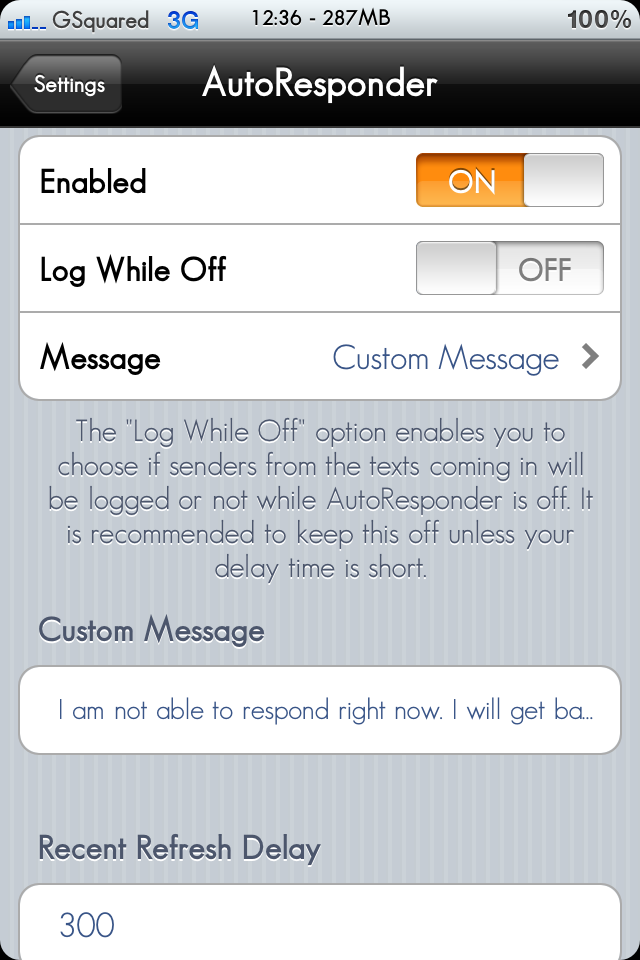
Notes :
[Crack] AlertBlocker 0.0.1-3
Saturday, March 26, 2011
Download 0.0.1-3 Cracked : Official
Requires iOS 4.0 or higher
Alert and badge blocker for :
+Phone
+VoiceMail
+SMS
+Push
+Calendar
+LowPower
+Badges
+Exceptions
You can user Settings app to configure which types of alerts will not be received. They are never delivered.
No new icons are added to your homescreen. You can configure options from your Settings app.

Notes :
[Crack] iQuickCall 2.1
Saturday, March 26, 2011
[Crack] Cydialer 0.9.31-1 for iOS4.x
Saturday, March 26, 2011
Update : Version 0.9.31-1 released !
v0.9.31-1
- Compatibility Fix & other minor Adjustments
Download 0.9.31-1 Cracked for iOS4 : Official
Instructions
- Just un-rar file and place the 3 debs in /var/mobile/media/downloads and install with ifile or put in /var/root/media/cydia/autoinstall and the reboot your device.
- Please note if you are using with Lockinfo, use the away view option in cydgets and and also you will still need to install lock clock hide even if you are hiding it with lockinfo. works flawlessly.
Cydget is the new Framework from Saurik for themes in LockScreen and it requires some additional plugin.
In short Cydget is more viable alternative to Winterboard regarding themes for Lockscreen. The potential of
this framework are many and can get things never seen before. Cydget is only a "container" that can then
be filled by us with various plugins available in Cydia.
In short Cydget is more viable alternative to Winterboard regarding themes for Lockscreen. The potential of
this framework are many and can get things never seen before. Cydget is only a "container" that can then
be filled by us with various plugins available in Cydia.
Cydialer is first plugin that Saurik released with Cydget.
Cydialer will cost you 1.74$, Cydialer shows your favorite contacts on lockscreen of your iPhone.
Cydialer will cost you 1.74$, Cydialer shows your favorite contacts on lockscreen of your iPhone.

Notes :
---------------------------------------------
Previous Version
0.93-1 Cracked : Official
[Free] vWallpaper 1.24
Saturday, March 26, 2011
Update : Version 1.24 released !
v1.24
- vWallpaper adds icon transparency.
- Some minors fixes.
- 3DFiction repository full support added.
Download 1.24 : Official
vwallpaper is a free application from i.danstaface.net on Cydia.
This application will permit you to add a video on your springboard!
It can also display an animated screen when you receive a call.
Repo : i.danstaface.net
Version : 1.24
Autor : skrew.
Compability : iOS 4x
Dependancy : SkrewCommon for iOS4 1.68
Price : free
Notes :
---------------------------------------
Previous Version
1.20-4 : Official
1.20-1 : Official
[Crack] AirPlaySpeaker 1.1.1
Friday, March 25, 2011
Update : Version 1.1 released ! Crack is out !!
v1.1.1
-Fixed bugs in the configuration script
Download 1.1.1 Cracked : Official
First there was AirVideoEnabler to stream from your iPad to your AppleTV, now another mod for another feature Apple "forgot" to include in 4.2
Allow your iOS device to be an AirPlay Speaker!!!!
You can currently AirPlay to an Apple TV, an audio system connected to an AirPort Express station or an AirPlay-enabled audio system. But, you can’t send audio from an iOS device to another iOS device or from iTunes on your Mac/PC to an iPhone/iPad.
Imagine the possibilities of iOS devices as AirPlay speakers: you’re in the car, iPhone is connected to your car’s audio setup, a friend’s in the backseat playing with his iPad. He wants to send some music from his iPad library to the iPhone, he fires up the iPod app on his tablet and instantly streams music to the car’s audio system thanks to the iPhone acting as a speaker. Or, your Mac’s in your bedroom and you want to play some tunes on your iPad. If only the iPad was an AirPlay speaker, you wouldn’t have to sync music (and thus eat space) on it.
Now you can!!!!
Requirements:
- iTunes 10.1 installed on your computer;
- Jailbroken iPhone / iPod Touch / iPad running iOS 4.1 / iOS 4.2.1 (4.2.1 recommended);
Notes :
- Installation
- Reboot your device after install
- Make sure your computer and the iOS device are on the same local network.
- Start iTunes on your computer, and play a song. If everything has been set up correctly, you should notice the AirPlay icon in the lower right corner. Click on it, and you’ll see a speaker icon with the name of the iOS device you want to turn into an AirPlay speaker.
-------------------------------------------
Previous Version
1.1 : Official
1.0 : Official
[News] Permanent iPhone 4 Unlock Solution In Works !
Monday, March 14, 2011
Posted by skygoat76 in news
As we all know by now, the exploit which iPhone Dev Team, including MuscleNerd and Sherif Hashim, thought would work to unlock iPhone 4 on 2.10.04, 3.10.01 and 4.10.01 basebands unfortunately turned out to be a no-show in the end.
But all is not lost as the Dev-Team is now said to be working hard on a new exploit (originally made by Geohot three years ago) that could possibly unlock iPhone 4 forever.
The following FAQ (courtesy of Vincent) will help answer most of your questions related to this new permanent iPhone 4 unlock exploit.
Since there is a lot of confusion out there, and since I’m repeating myself all the time (which I do not really like), I made this little write up of questions that are continuously being asked (my personal FAQ). Please not that this is a global explanation. Don’t try to argue with me on specific details.
1. What happened?! I thought the unlock for basebands 02.10.01 & 03.10.01 would be released within the next 2 weeks?
As you know the Dev-Team (MuscleNerd) have been working on the unlock for quite a while now. They were making great progress on the unlock, but they found out that they (accidentally) unlocked "one particular SIM card" instead of the baseband itself. Which means that the unlock would only be an unlock you could use with MuscleNerd’s T-Mobile SIM. So, useless. If the unlock would unlock the baseband instead of "the SIM", it’d probably be out within 2 weeks (reasonable timeframe which they had hoped). But things turned out to be different. Basically these <2 weeks predictions were a lack of information.
2. What is this NCK-key cracking? How does it work?
The NCK-key is the key generated by Apple if you’d officially unlock you iPhone, and with officially I mean, via your carrier. This "NCK-unlock" method is known over a few years now, actually since geohot started working on unlocking the iPhone 2G. He developed a program that could "crack" this 15 digits long key and unique for every device. Geohots NCKBF program could do around 100,000 keys/second which would produce a hit in many years, or complete a search in 317 years. To get to a point where this is actually doable we would need many orders of magnitude of improvement. Even if you use a PS3 (would we still want to use this??) or special hardware (within 1,000 US$ range) you will only get an improvement of 20-100 times.. which doesn’t help much.
Now, luckily, with the exploits they have now, they can’t unlock your baseband, but they *can* capture more information from the baseband to speed up this cracking process. Since the NORID and CHIPID (unique for every device) are known, you’d apparently only have to check 40 more bits (5 digits). A 40 bits key is theoretically crackable on "home hardware" within a week (24/7). The downside of this approach is that you’ll have to keep your computer turned on, and your iPhone has to be connected. And that is the reason why they never tried it before. Please note that this method is completely theorical and has been NOT tried at all till this moment.
3. Now what? Should I sell my locked iPhone 4?
I’d wait for more information on this "NCK-unlock". Right now it’s pretty vague what timeframe we’re talking about. If the Dev-Team can pull this method off, it’d be very promising for those waiting for an unlock. If this method turns out to be not doable, I’d consider selling your iPhone 4 and save up for a factory unlocked iPhone 5.
4. Do you think there is every going to be an unlock?
Of course. But that’s unlikely to be any time soon (with soon being <1 month).
5. If the NCK method fails, how long do you think it will take for the Dev-Team to unlock the iPhone 4?
No ETA at all. Could be a few weeks, but it could easily be a few months as well.
As always, we will keep you updated ! Stay tuned for more!
[Crack] Direct Closer Pro 1.1.1
Monday, March 14, 2011
Update : Version 1.1.1 released ! Crack is out !!
v1.1.1
- Fixed compatibility issue with SwitcherMod
Download 1.1.1 Cracked : Official
iOS4 Only
Direct Closer Pro is a tweak that automatically adds the red cross on icons inside the multitasking bar to close apps quickly
In this Pro version, you may not only close the app but also switch between apps without pressing the home button. It takes the same time to either close or switch apps.
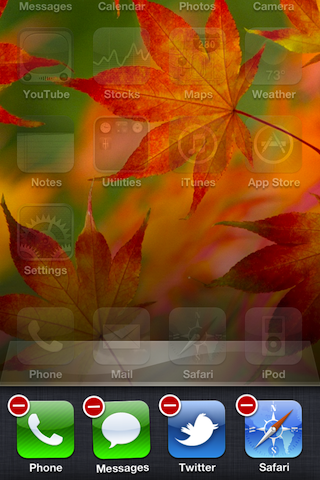
Notes :
------------------------------------------
Previous Version
1.1 : Official
[News] JailbreakMe 3.0 for iOS 4.3 Untethered Jailbreak On Its Way?
Monday, March 14, 2011
Posted by skygoat76 in news
The next jailbreak (demoed earlier) could be packaged in a JailbreakMe like web-based app, hints a recent conversation between Comex and a random user on Twitter.
GUnitJC: @comex does this mean jailbreakme 3.0 is out now since you just had jailbroken the new iPad 2?Judging by his past releases, the jailbreak wont be out anytime soon, or at least not until Comex has ironed out all the issues and bugs before making it public. We also don’t have much details on whether the exploit used is a userland, or kernel based. If its the earlier one, then surely we can see something on the lines of version 3.0 of JailbreakMe, ready to untether all devices, including the new iPad 2 on iOS 4.3.
Comex: @GUnitJC No, it will take some work to package it into a jailbreak. Same deal as i0n1c.
As always, we will keep you updated ! Stay tuned for more!
[BREAKING NEWS] Apple iPad 2 Has Been Jailbroken ! *VIDEO*
Monday, March 14, 2011
Posted by skygoat76 in news
Yes you read that right ! The famous iPhone developer and hacker Comex, who previously released userland jailbreaks such as Spirit and JailbreakMe, has done the magic yet again !
@chpwn: by @comex: http://t.co/osP6lz
@comex: would’ve had it yesterday if I didn’t have to spend 1.5 days looking for a replacement exploit (which came from a most unexpected place…)
@iphone_dev: Congrats to @comex for jailbreaking yet another brand new device (iPad2) while 2500 miles away from it!
In the image attached above, you can clearly see a jailbroken iPad 2 running Cydia.
There is no ETA yet. It will be released when it is done.
We will keep you updated ! Stay tuned !
[Crack] PerPage 1.5.0-0
Sunday, March 13, 2011
Update : Version 1.5.0 released ! Crack is out !!
v1.5.0
- bugfixed: not shown wallpapers
Download 1.5.0 Cracked : Official
Winterboard per-page-wallpaper is an application which will permit you to set a wallpaper for every single springboard page.
Instructions :
- activate theme in winterboard.(press winterboard button)
- choose springboard page and set wallpaper.(change picker and press choose)
- respring.(press reload button)
Notes :
-------------------------------------------
Previous Version
1.4.0 : Official
1.3.0 : Official
Subscribe to:
Comments (Atom)


















































