[How-To] Jailbreak iPhone 3GS (Old iBoot) FW 4.1 using modified PwnageTool
Friday, September 10, 2010
 Pending the release of Jailbreak for all devices, here is the guide to perform the Jailbreak iPhone 3GS with a modified version of Pwnage Tool, and additional application is necessary for success of the process.
Pending the release of Jailbreak for all devices, here is the guide to perform the Jailbreak iPhone 3GS with a modified version of Pwnage Tool, and additional application is necessary for success of the process. Note: There is no question of a official version, but only a modified version of our users and Criminal90 Ignatius (Terrible) whom I thank.

Requirements:
- Modified version of Pwnage Tool and iOS4 Jailbreaker ( Here )
- Firmware 4.1 for iPhone 3GS ( Here )
- If you are jailbroken in Firmware 3.1.2 or 3.1.3 using Spirit, you need to install the package Spirit2pwn in Cydia. (repo :http://repo.woowiz.net)
- iTunes 10 installed on your Mac

- iPhone 3GS old Boot only.
Guide:
1. Launch PwnageTool and connect your iPhone via USB. This opens a pop-up with copyright, click OK and begin.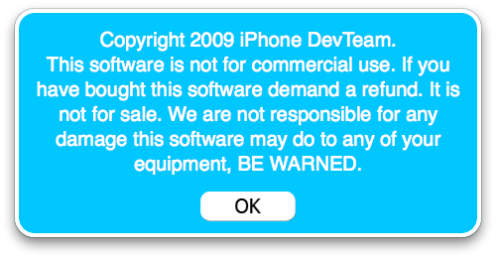

2. Click the Advanced Mode button and then select the iPhone 3G. Finally, click on the blue arrow to continue.
3. Then will begin the search for the original 4.1 firmware inside your computer. If you have more firmware stored in the Mac, be sure to select the one corresponding to the 4.1 version, then click on the arrow to continue.
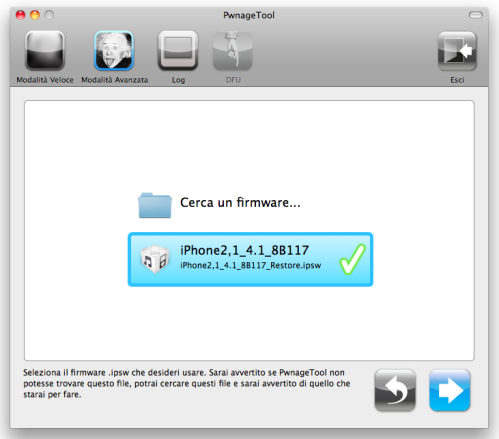
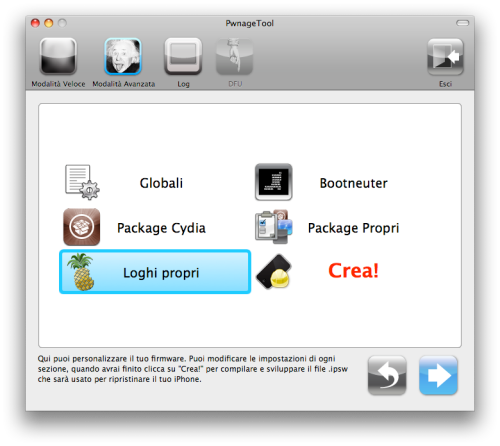
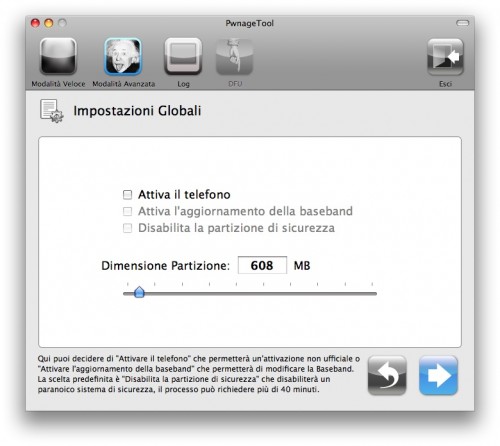
- This version of PwnageTool does NOT permit you to activate your iPhone, you NEED an original SIM card
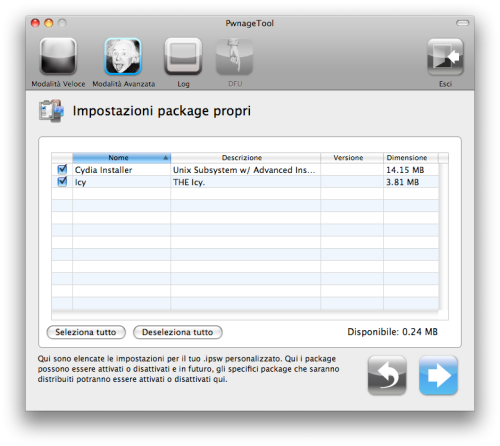

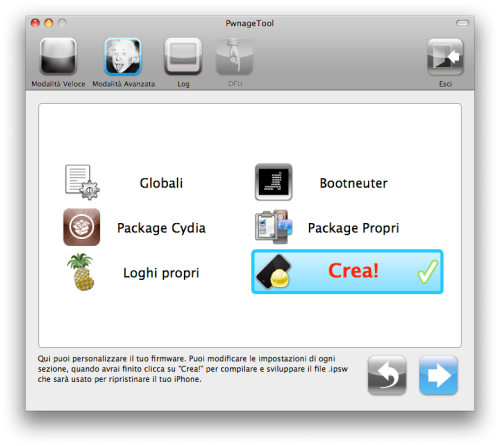
7. Now select Create! This opens a window through which you are informed that the custom firmware will be saved to your desktop
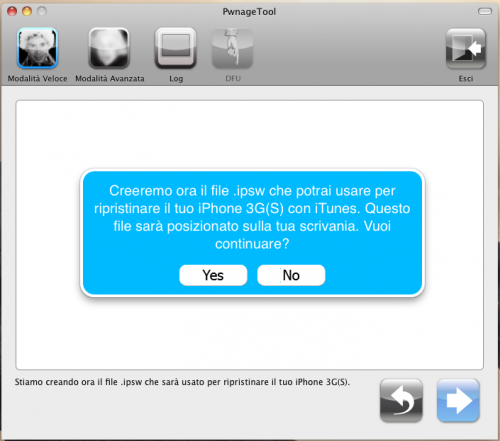
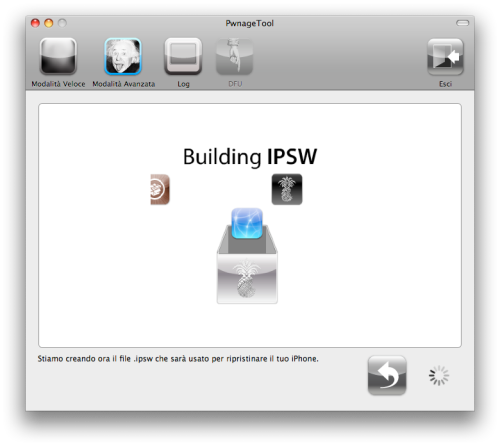
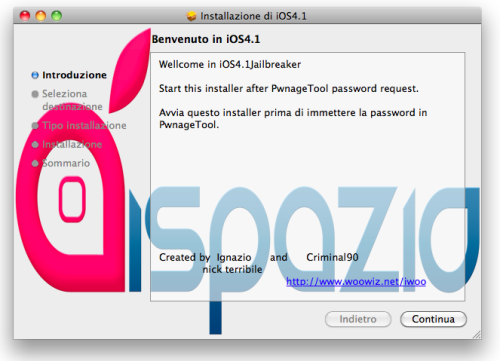
10. To restore click the ALT key (Options) on your keyboard and mouse simultaneously with the Restore button in iTunes.
11. This opens a small window from which you select the custom 4.1 firmware you've just created. iTunes will begin to extract, verify, and restore your iPhone 3GS
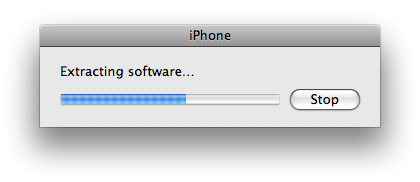
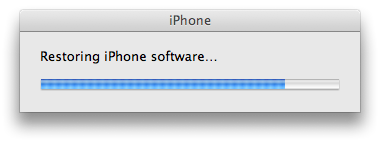

- If the iPhone will come on when you will notice Cydia icon in white with no repository. Launch the application, which came into Manage> Sources> Edit> Add and add :
http://apt.saurik.com/cydia-3.7 http://apt.saurik.com/cydia-3.7
- If you found the problem causing the crash Mobile Safari startup, you must add the following repository and install Safarifix:
http://repo.woowiz.net http://repo.woowiz.net 











